Today, we are coming with the instruction that allows you to enable Demo Mode on your Android device. If you wish to activate a mode that is usually set by retail stores on their consumer electronic floor models, check out the below instructions, and without any issues boot your Android smartphone into floor/kiosk mode.

Come along with the following instructions and smoothly get access to the Demo Mode on a smartphone with Android.
How to use Floor / Kiosk Mode on Android?
- In the first step, go to the Settings to successfully activate Developer options.

- Secondly, scroll the list to the down and pick About phone.

- At this moment, tap a couple of times on the Build Number until you get information that you are the developer already.

- Now, go back to the Settings to select System & updates.

- Afterward, choose Developer options, where you will be able to use Demo mode.
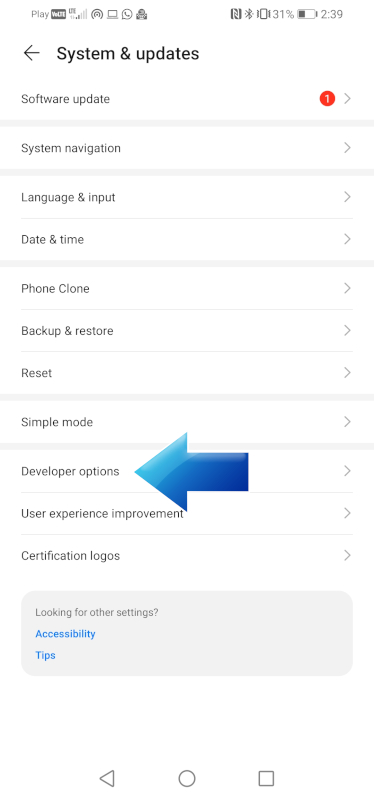
- This is the time to click on the Demo mode.

- In the final stage, use a switcher to activate Demo mode and show demo mode successfully. If you can see that the percentage of your battery shows 100%, you may be sure that the Demo mode has been activated already.
