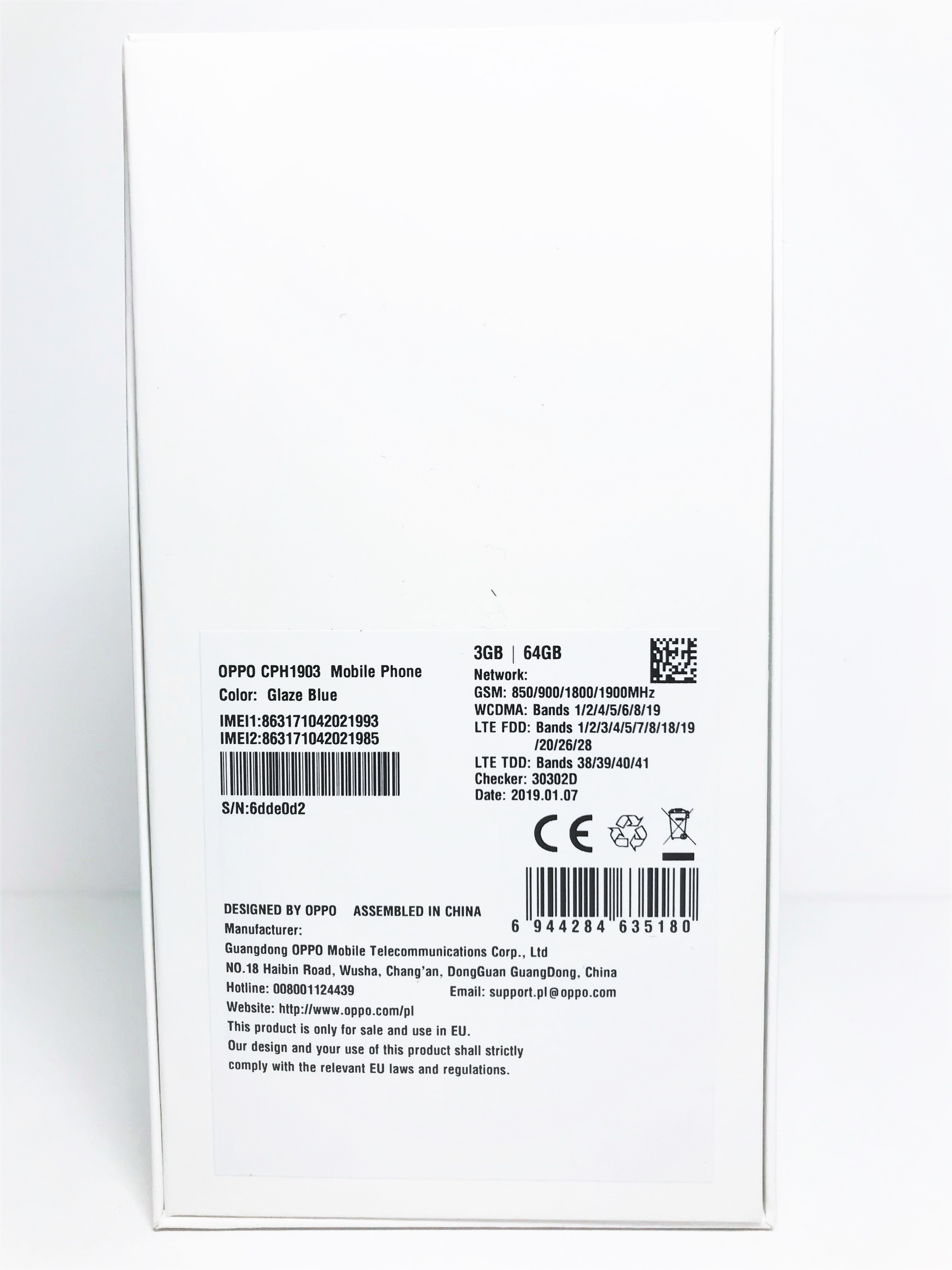What Info Can I Get?
By providing us with IMEI Number only, you can reach such advanced details as:
- Brand
- Model
- IMEI
- Model
- Country
- Model Color
- Warranty Until
- Warranty Valid
- Model Memory
- Model Capacity
- Blacklist Status
- Phone Number
Why Shall I Use OPPO Checkers?
After reading the above information, probably do not have to convince you that our checkers are worth using. From now on, you do not have to search among tons of documents for your device’s warranty date, model memory or country of origin. There is no need to clutter your memory with all this stuff. Within a couple of seconds, with a bit of help from our checks, all the data related to your phone can be reached. All you need to have is your IMEI Number. And the instruction on how to find it is below.
How to Check IMEI in OPPO?
You can use several methods. Below you will find the best known three of them. For some further details visit our website dedicated to the IMEI number.
Secret Code
- Begin with opening the phone dialer.
- Secondly, press *#06# on your keypad.
- That’s it, now you will be provided with your IMEI number.
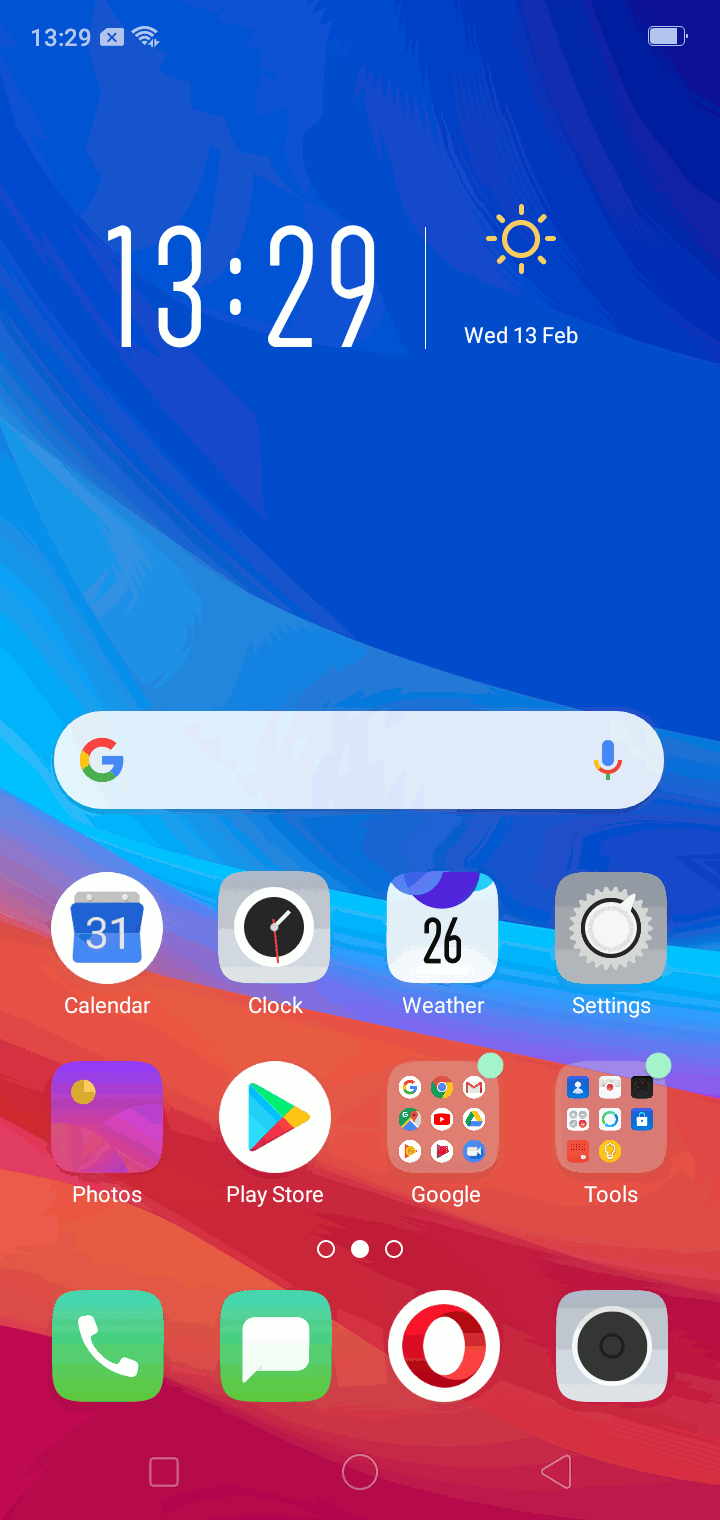
Settings
- First of all, open the list of all Applications.
- Find and pick the Settings.
- Thirdly, locate the About Phone icon.
- Afterward, reach the Status tab.
- Finally, read your IMEI Number under the tab named samely.
- You can reach some further details by clicking on a particular IMEI status.
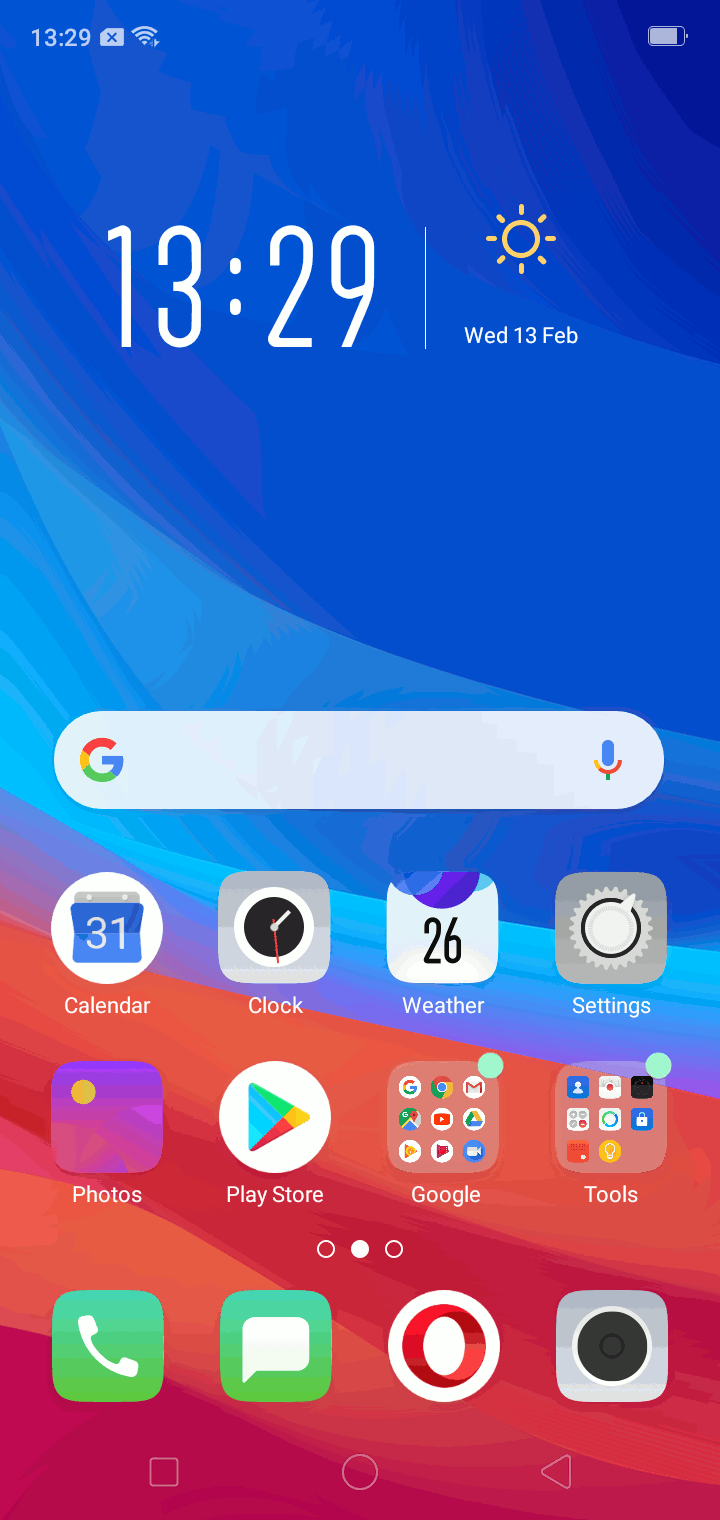
Original Box
It’s the quickest method. Just take a look at the original box of your smartphone and on some side the label with details – IMEI included – will be glued.