Apple constantly makes updates and introduces innovations. Are you curious about how to adapt to it and take advantage of the device’s full potential? That’s why today, we would like to take a closer look at a handful of serviceable abilities of iPhones. Check the article below, and stay tuned with hidden features and tricks for iPhones.

How to trick my iPhone?
Discover more available features in your iPhone and stay up-to-date with innovations.
Switch Wifi Faster
Let’s start with a brief description of one of the most useful function in everyday usage. The major part of users changes Wifi Networks by getting into the settings. Luckily there is a better way! It is possible to create a toggle shortcut. To make it swipe right the display and get directly to the Widget Menu. Find the WiFi Symbol and tap on it once to open the list of WiFi networks immediately.
Enable Dark Mode
Do you look at digital screens almost all day? The next trick gives a little rest to your eyes. The activation of dark mode at display settings enables you to protect your eyes a little more from exposure to the screen’s blue light.
1.Open Display and Brightness Settings.
2. Enable Dark Option.
3. Done! Optionally adjust the screen brightness.
Measure objects
Are you in need of a ruler or tape measure? With the iOS 12 system installed, it is possible to measure objects using only your phone’s camera. Apple has recently created a special app named Measure.
Documents Signature
Nowadays, the majority of official matters are aligned and signed online. The electronic signature is a progressive and necessary trick to fill in the documents without printing. So let’s take a look at the presented solution from Apple.
1.Open a message, then enclose an attachment and edit it by clicking A Symbol in the circle on the right side.
2.Then, tap on Plus Sign to open more options.
3.Choose Signature Feature.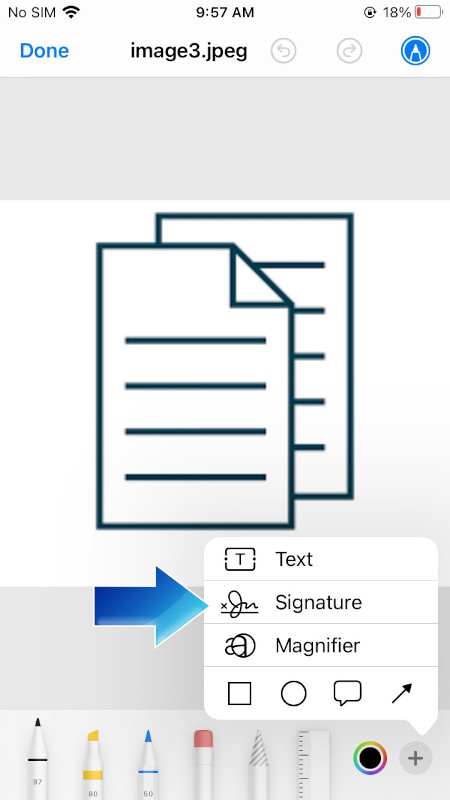
4.Create your own signnature with the finger and confirm it by clicking Done.
5.Put the signature in the right place, resize it and choose Done.
Create Own Emoji
With the iOS 12 system installed you are able to create and customize your own avatar. Memoji is a new animated version of emoji, that could look the same as you. Personalize it, choose a hairstyle, eye colors, and also character features. Then enjoy it, send it to friends, or add to your Facetime.
