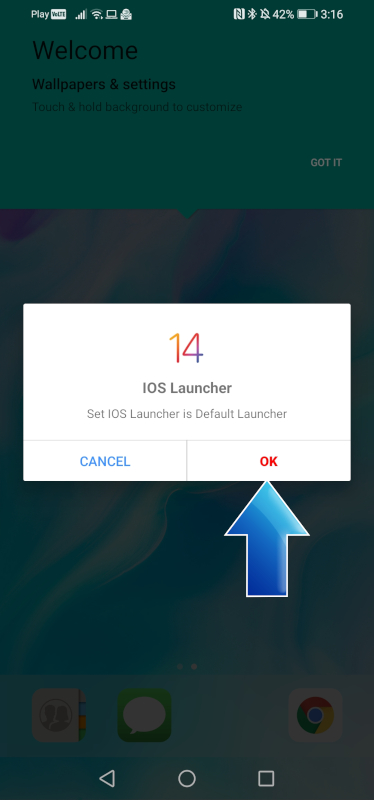If you are a lover of the iOS 14 launcher, but you are still the owner of the Android device, you can simply switch the Android launcher to iOS 14. You will be able to customize the look of the Android display. In a few easy steps, you can switch layout, widgets, weather, wallpapers, and more to iOS 14 look. Let’s follow the instruction below and feel like the owner of the iPhone.

How to get iOS 14-style on Android?
You are one step away from becoming an iOS 14 user. Download and install the only one app to become an iOS user!
- At the very beginning, activate your Android device and open the Play Store.

- In the next step tap Search for apps & games.

- Now, type launcher iOS 14 in the searching box.

- Click Install to get Launcher iOS 14 to your Android phone.

- Launcher iOS 14 is pending.

- This is the time to Open it.

- You are getting to iOS Launcher.

- Afterward, Allow iOS Launcher to access your contacts.

- Finally, you are able to customize the iOS Layout.
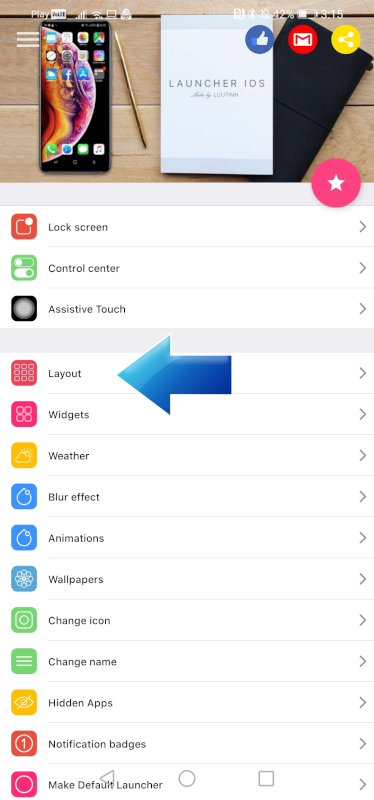
- At this moment, switch on iPhone 8 Style.
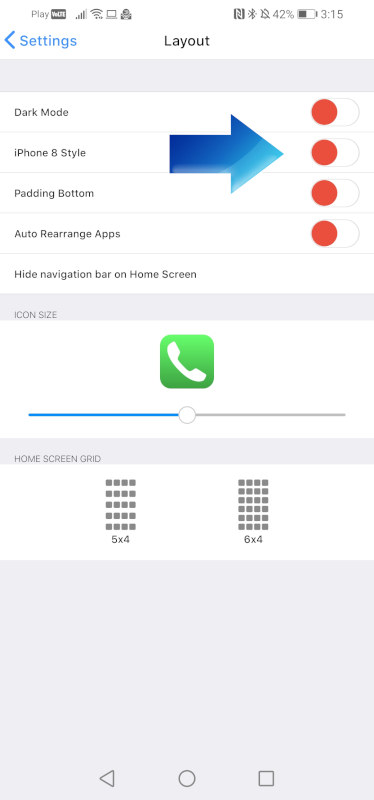
- Perfect! iOS is Default Launcher already!