The great day has come! From now on you can easily and quickly check all data regarding your VIVO. With IMEI Number only, you can get all super-advanced details. No more surprises! We will provide you with all information you should have. From now on you will be able to check all super-advanced data regarding your Android smartphone. Read the below, and learn how to easily check plenty of super useful details, such as Serial Number, Warranty Date, or Purchase Country. It really is super easy! Just follow the steps showed below and discover all VIVO’s info.

Why Shall I Use VIVO Checker?
Our checks – only with the help of the IMEI number entered by you – will allow you to check all the details of your smartphone. No longer you have to search thousands of websites or make long calls to the operator. From now on, you can find all the necessary information on our website. Make your life easier and take advantage of the latest Vivo checker. Don’t be surprised by the sudden end of the warranty. Don’t be shocked if the phone you ordered has a different color than in the offer. Smoothly, don’t get fooled. Use the tools prepared by us and get the knowledge you need.
What Info Can I Get?
- Brand
- Model
- IMEI Number
- Product Model
- Product Color Gold
- Warranty Date
- Blacklist Status Pro
To use our checkers, all you need to have is your device’s IMEI Number. Take a look at the below and make sure that you can perform an IMEI lookup.
How to Check IMEI in VIVO?
There are several ways of reaching the unique IMEI number. Below you will find the three, most popular options. However, whenever they cannot be applied in your case, check out all the possible ways of locating IMEI, presented here.
Original Package
The first place, where you can meet IMEI is your device’s original box. It definitely has a sticker with IMEI info, or a number is printed on the package itself.

Secret Code
It’s one of the quickest ways of locating IMEI. It should take less than 30 seconds, depends on how quickly you enter the secret code.
- Firstly, open your phone dialer.
- Secondly enter the secret code, which is: *#06#.
- Here it is! IMEI just popped up.
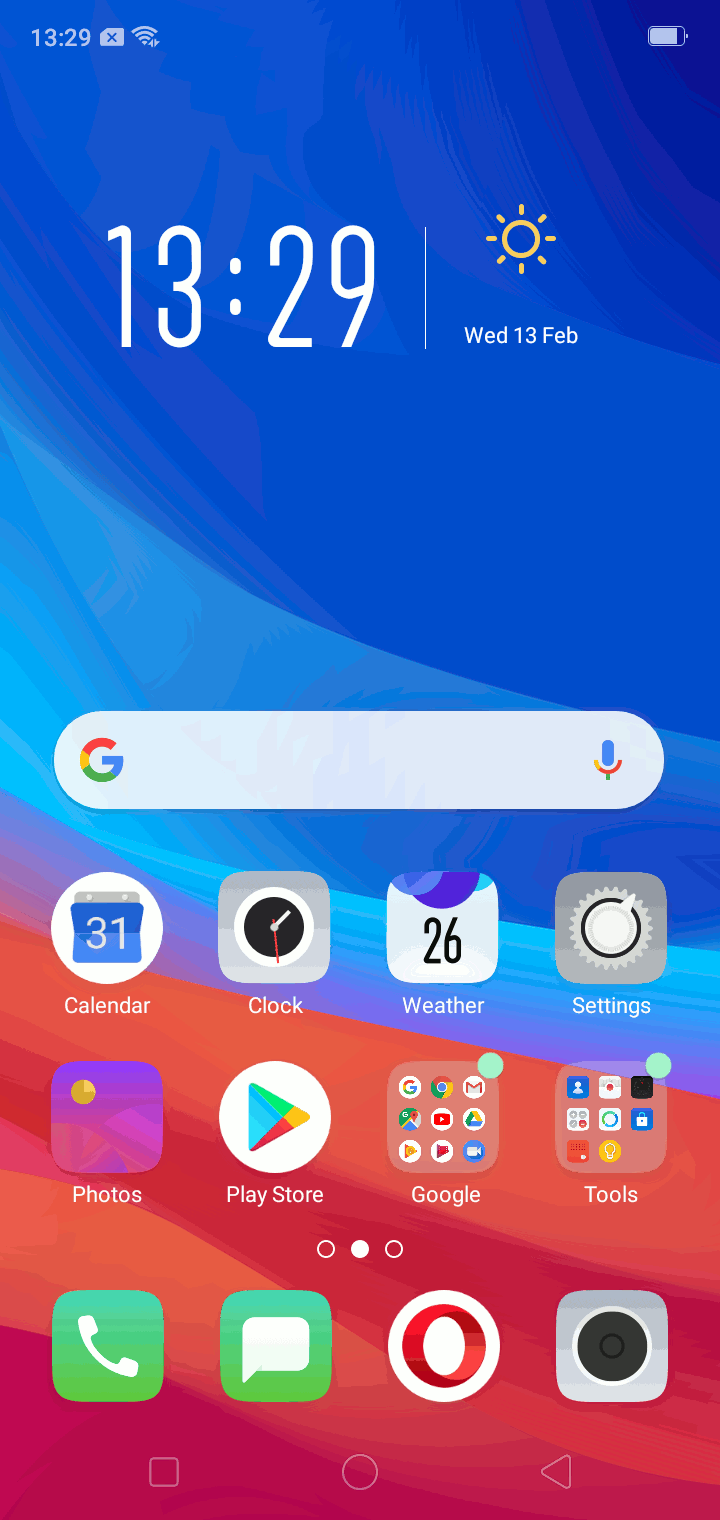
Settings
When somehow Secret Code is not working on your smartphone, you will definitely find IMEI with the method presented below.
- Start with opening the Settings.

- Go to the More settings.
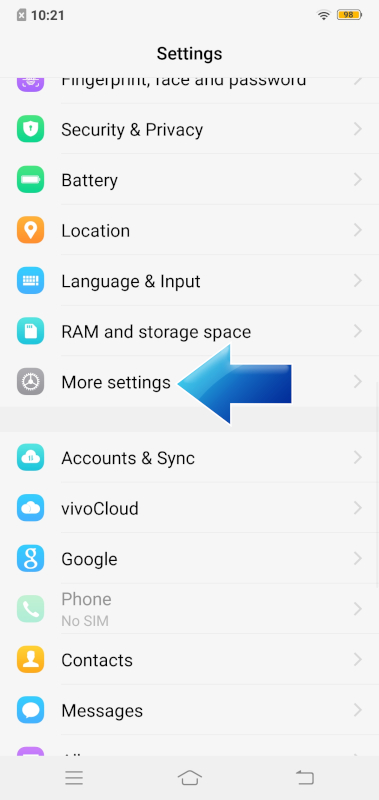
- Find and click on About phone.

- That’s it. IMEI Number is listed here.
