Would you like to discover all, even the tiniest details about your Samsung? Do you want to know the most relevant and extremely rarely used information? Let us help you! Thanks to our portal and all it’s checkers you will be able to gain super-advanced knowledge regarding your Android device. No matter what Samsung model you possess. Information regarding each of them will be available here. First, just check your IMEI number – we’ll help you with that too – and then collect all the details you want to discover. Stay with us and enjoy the knowledge!
What Can I Check with Samsung Checkers?
You most probably wonder what are those super interesting things that can be learned from the IMEI number. Just take a look at the below and discover all stuff that can be found with IMEI lookups.
- Carrier
- Country of Origin
- CSC
- Estimated Phone Age
- Estimated Warranty End Date
- Manufacture Line
- Model Number
- Product Code
- Production Date
- Production Location
- Serial Number
- Sold date
- Warranty Date
Why Shall I Use Samsung Checker?
As you could notice above, our checkers allow you to reach an impressive amount of information. You probably didn’t even know about some of them, others are quite obvious. Nevertheless, it’s worth knowing how to check each of them because you never know when they might come in handy! Carrier, Origin County, Product Code, Production Date, and Location, as well as Warranty Date, are available here. If you are looking for some second-hand Samsung those details are priceless. You can double-check if the information that the seller passes you is exactly the same as our system holds. If the information is totally different, you may be sure that the seller is unfair and the offered product is fake. Also, you can also check important data about your current phone. For example, the expiry warranty date – which usually eludes us, yet often is a lifesaver!
Moreover, it really is impressive that all you need to have to find all those data, is your IMEI Number. And right below you will learn about all possible ways to discover IMEI on your Samsung.
How to Locate IMEI in Samsung?
In your Android Samsung, you’ve got more than one possibility to reach a unique identification number. These are as follows:
Secret Code
The quickest method of locating an IMEI Number is via Secret Code.
- First of all, you have to open Phone Dialer.

- Then, enter the Secret Code, which is: *#06#.

- And that’s it! Your IMEI Number just popped up.

Settings Method
Most sufficient method, which can be successfully applied to every Samsung model.
- First of all, open the Settings.
- Then, find and select About Phone.
- Thirdly, pick Status and there your IMEI Number will be located.
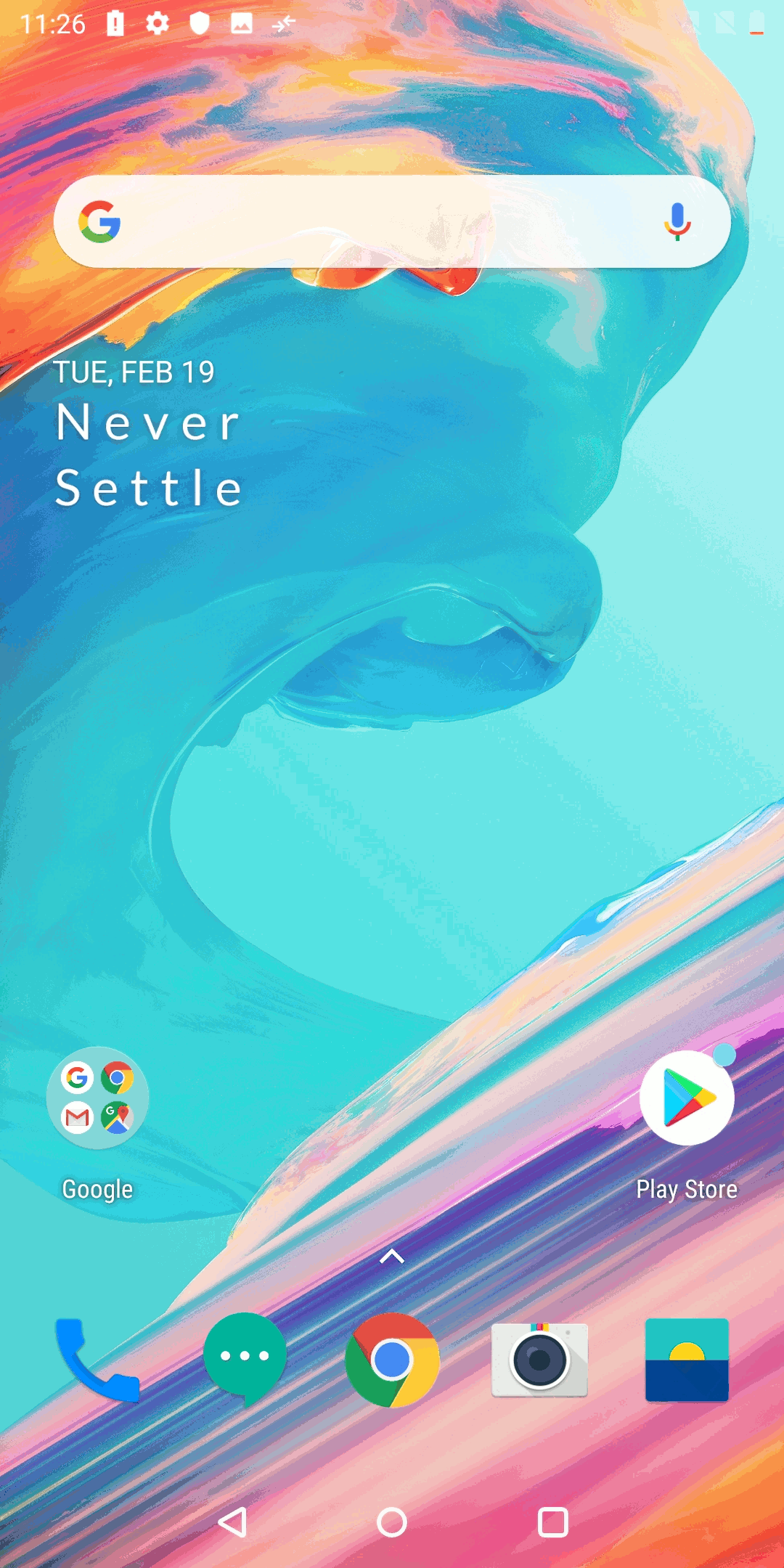
Physical Device
Your IMEI Number may be also found on your device. There are two options.
- SIM Tray / Under the battery
Embossed IMEI Number may be found either on the SIM Tray or on the top of the SIM slot, under the battery.
- On Phone’s Case
Most Samsung Galaxies have an IMEI number located on the back of the case. just turn your device around, and here it is!
Original Box
Smoothly take the original box of your device, and locate the label on which your IMEI Number is printed. Nothing easier!
