Today we are glad to present you all the super information you can gain with our IMEI checkers. You will be surprised by the variety of details that you can meet here. From your device type, ship date to battery warranty details. We are happy to help with getting to know your Lenovo better. Check the contents below and enjoy!

Why Shall I Use Lenovo Checker?
Using our checkers has so many advantages that it is difficult to list them all. But nothing will allow you to get to know your phone as well as these tests. Moreover, you don’t have to remember important dates anymore, because finding them on our website will take you about 30 seconds. Using IMEI Checker will make your life easier, will give you access to extremely interesting tools, and will allow you to discover important details in a split second. You can find all details that can be found below, as well as the methods of checking the IMEI Number in your smartphone.
What Info Can I Get with IMEI Checker?
 Find out the list of all super information you can get with our IMEI checks. Read it and learn the details you are interested in.
Find out the list of all super information you can get with our IMEI checks. Read it and learn the details you are interested in.
- Serial Number
- Machine Type
- Product
- Ship date
- Country
- Warranty Status
- Warranty Start
- Warranty End
- Warranty
- Battery Warranty Start
- Battery Warranty End
How to Locate IMEI Number in Lenovo?
There is no one and only proper method of checking IMEI. Take a look below and pick the one that you like the most. We listed here our top 3, but still it’s not the end. If you are interested in more options, find out a dedicated article about IMEI Lookup.
Secret Code
It’s one of the quickest ways of locating IMEI. All you need to have is your Lenovo and about 30 free seconds.
- Unlock your phone and open Phone Dialer.
- Enter the following secret code: *#06#.
- That’s it! Here is your IMEI Number.

Settings
It takes a bit longer than the previous method, yet still you will reach your IMEI within one minute.
- Firstly, open the Settings.
- Secondly, locate and find About Phone.
- Then, reach the Status tab.
- Now you can locate your Lenovo’s IMEI Number.
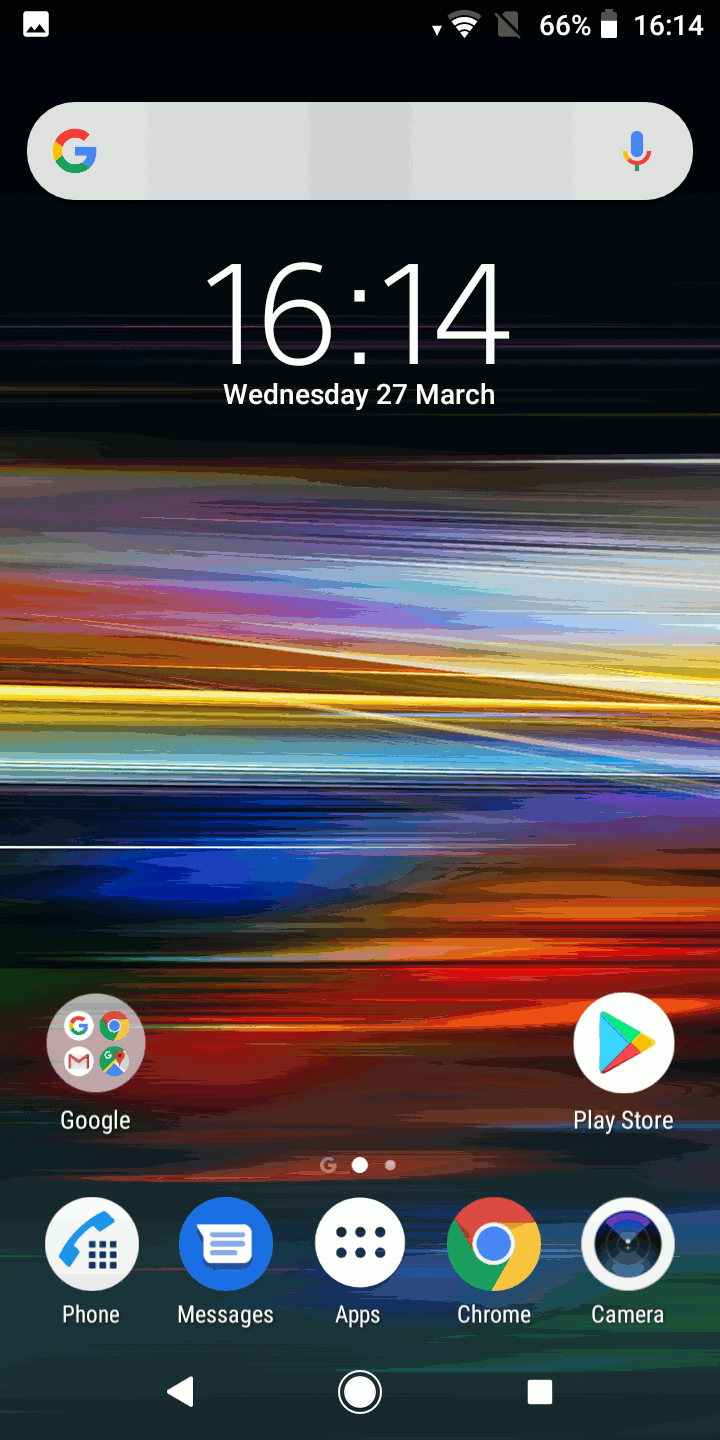
Original Box
Your device’s IMEI Number can be found also on the original package. Once you buy your phone or just have a Lenovo box nearby, you can smoothly find IMEI by looking at the boxes’ sides. You will definitely find IMEI details on one of them.
