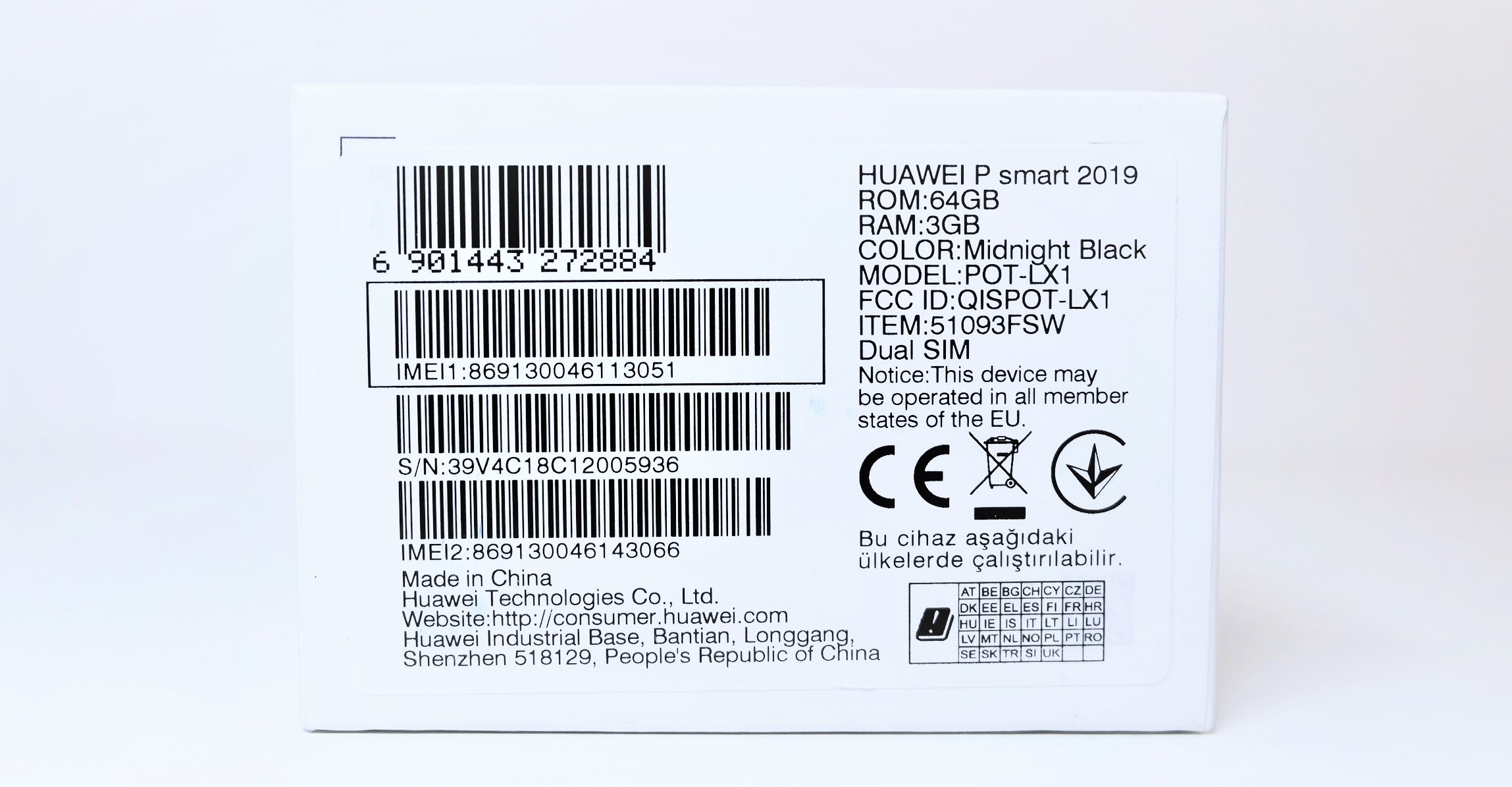What a great news we have! Just within a couple of seconds, you can smoothly and easily check all details regarding your Huawei. With IMEI Number only, you can discover super interesting info regarding your smartphone. From some quite obvious, to those super-advanced and unexpected. Let’s take a look below, and read what you will be able to find by using all the outstanding checkers!

What Can I Check with Huawei Checkers?
 Below you can find all information generated during the Huawei checks.
Below you can find all information generated during the Huawei checks.
- Serial Number
- Product Model
- Customer Name
- Signing Country
- Latest Delivery Place
- Delivery Date
- Warranty Models
- Warranty Expire
- Warranty Status
Why Shall I Use Huawei Chekers?
In today’s busy world, we have an amazing amount of information to remember. Therefore, you have to make your life as easy as possible. And definitely all the checkers will make your live easier. With all these tools you will be able to check: Delivery Date, Warranty Model, Status, and also Warranty Expire Date. Moreover, you will be able to read singing country, customer name, or product model. So basically, you can use all these super features to make your life easier and comfier!
All you need to do is to enter your IMEI Number, and after IMEI Lookup, you will be able to discover all more and less important data.
How to Locate IMEI Number in Huawei?
If are holding your smartphone in hands, you can use 2 firstly presented options. Then, the third method is for those who don’t have a device handy.
For some more ways of locating IMEI Number, check out all available methods of IMEI Checkup.
Secret Code
The quickest way of finding IMEI Number is to do it with a Secret Code. Just take a look at the below to find out how to perform it.
- At first, go to your Phone Dialer.
- Then, enter Secret Code: *#06# on your keypad.
- Congrats! You’ve just reached Huawei IMEI Number.

via Settings
Another method of reaching the IMEI Number in your HUAWEI guides you through the Settings. Just read the instruction and smoothly recreate the action to discover your unique number.
- At the very beginning, open the list of all Apps.
- Secondly, go to Settings.
- Thirdly, find and select About Phone.
- Finally, locate and enter Status.
- Just scroll down, and here it is! You’ve got your IMEI right in front of you.

Original Huawei Box
Your device’s IMEI number can be also located on the original label. Just look carefully at your box and on one of the walls, you will find information containing the wanted IMEI Number.