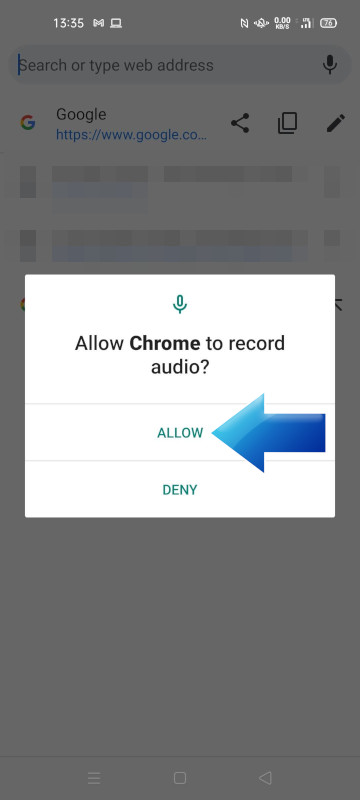Today, we would like to take a closer look at the phone voice input feature, available on Android devices, also known as Google Voice Typing. The speech and voice recognition feature was created especially for people with blindness, and for those who want to be more productive, dealing with multitasking. Have you ever tried to use this option? You can easily locate it in your phone’s accessibility settings. In fact, it is a much faster method than using a standard keyboard. Let’s find out how to enable it.
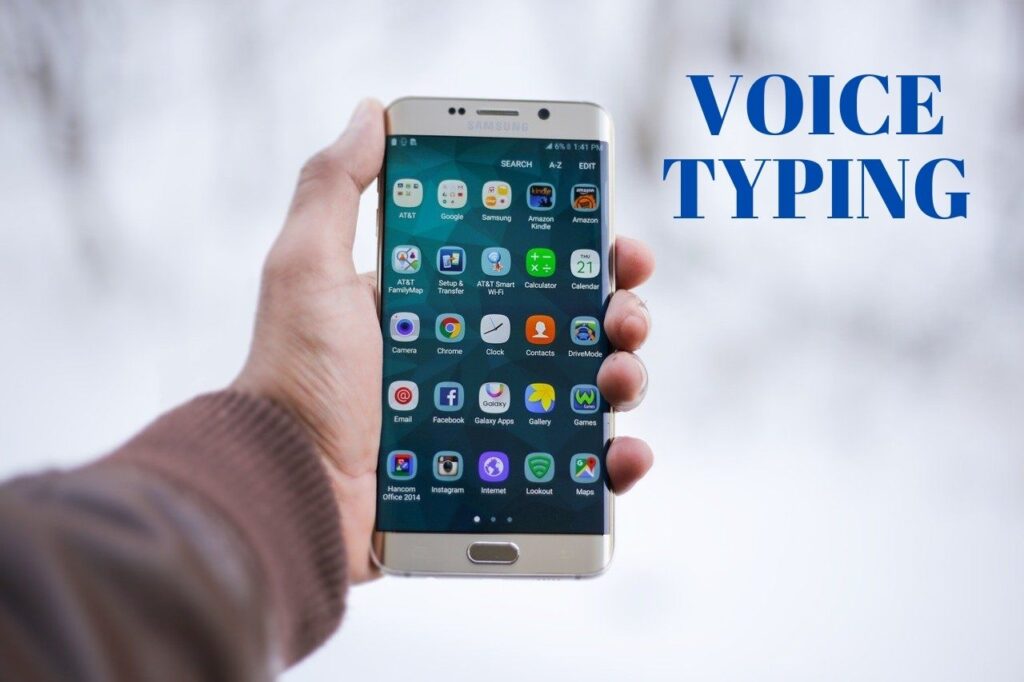
Follow the indications below, you are only a few steps away from activating the voice typing option.
How to enable Google Voice Typing on Android?
- Open Settings and select Language & Input.
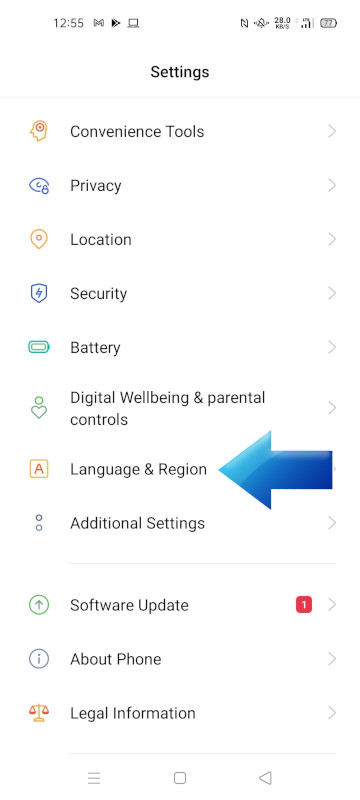
- Tap on Keyboard & Input Method.
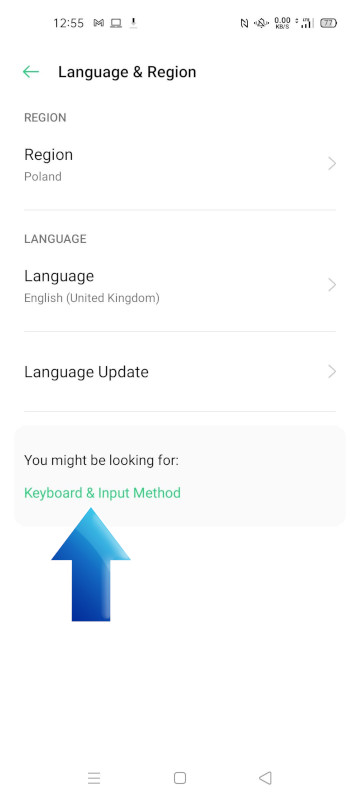
- Turn on Google Voice Typing Feature.
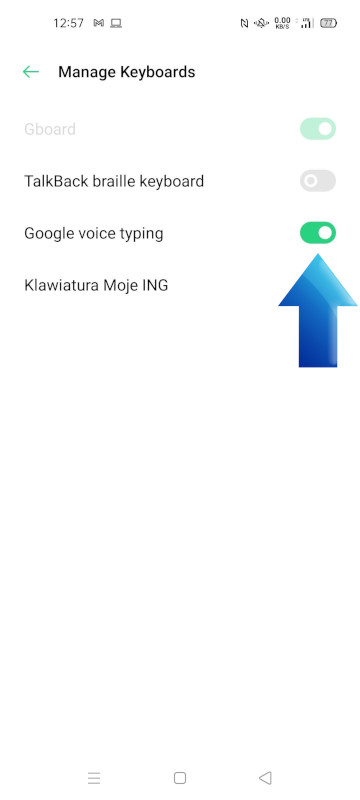
How to use Google Voice Typing on Android?
- Tap on Microphone Icon.

- Allow Audio Recording.