Are you struggling sometimes to hold a regular conversation with a foreigner abroad? Here we are coming with good news. iOS 14 comes with a new translation feature, called Translate App. It assists in usual language translations in two modes: text and voice. Use a Conversation Mode to freely talk in your native language to a foreigner. Equip yourself with translation for both of you with Translate App.

The Translate App for iOS 14, provides us translations in the following languages: Arabic, Chinese, English, French, German, Italian, Japanese, Korean, Portuguese, Russian and Spanish.
How to translate text with Translate App?
- Open Translate App on your iPhone or iPad and press Continue button.

- Select languages.
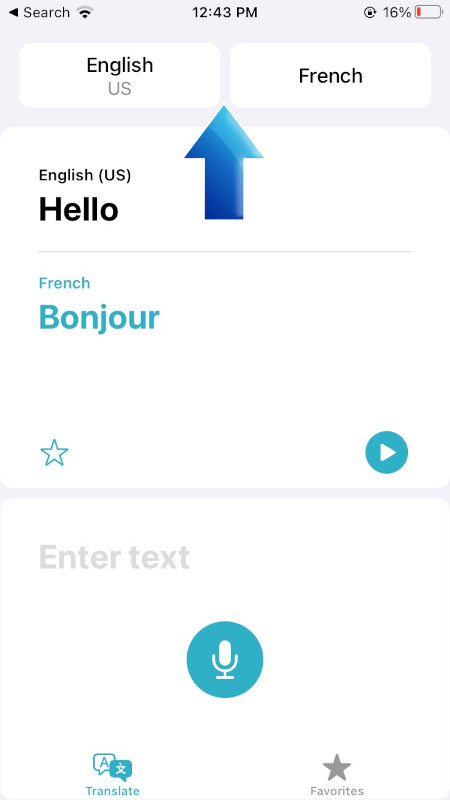
- To confirm, press Done.
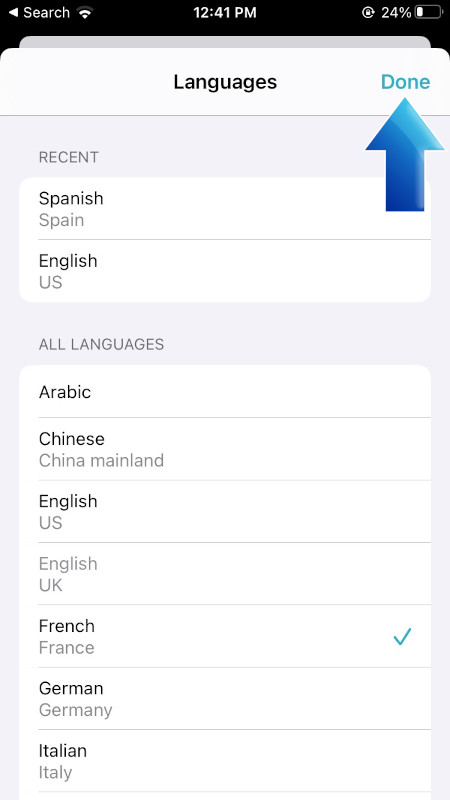
- Tap on Enter Text field.

- Type in the words or phrases you would like to translate.
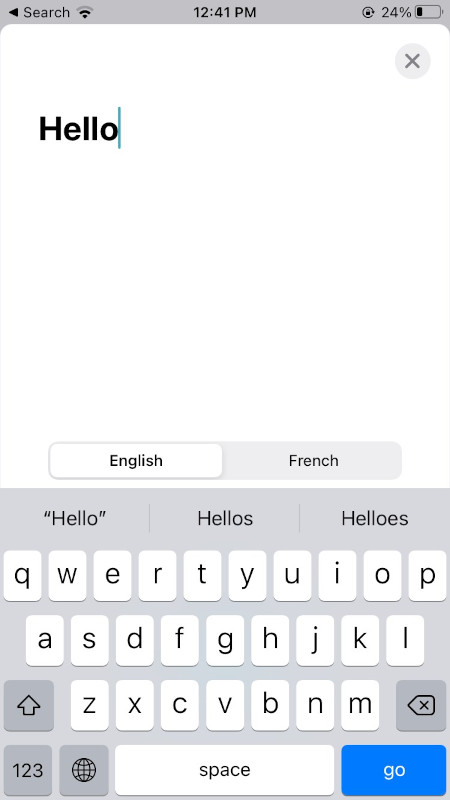
- To continue, tap on Go.

- Switch languages and the translation will appear automatically.
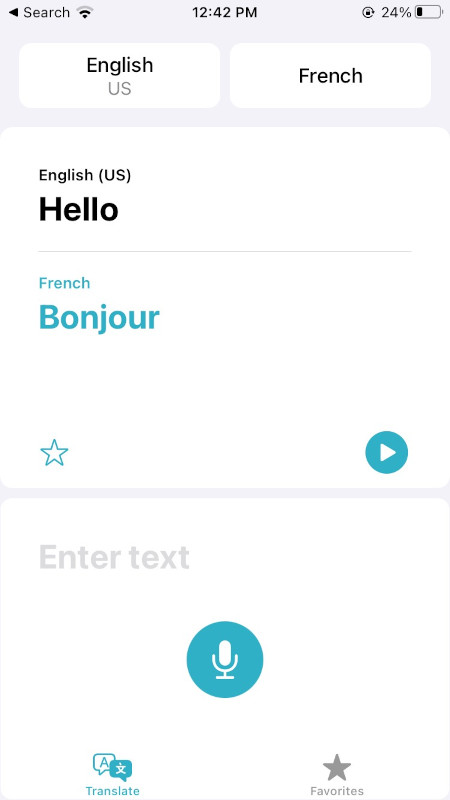
How to use Conversation Mode with voice?
- Tap on Microphone Icon.
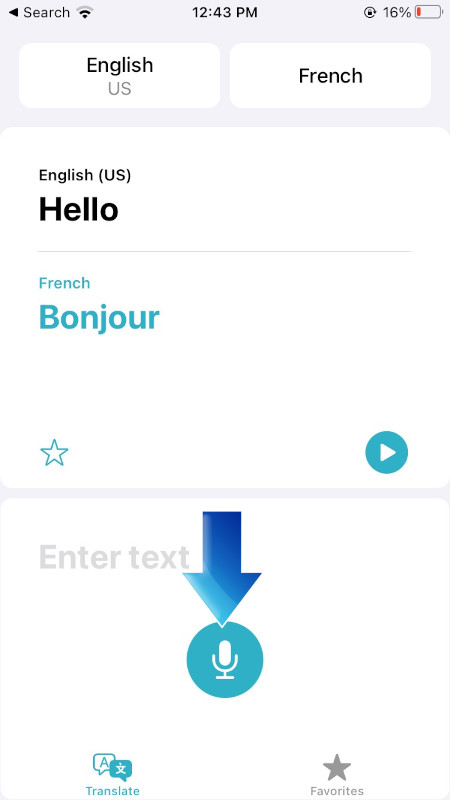
- Say the words or phrases you would like to translate and the translation will automatically appear in both languages.