Would you like to set a dual clock on the screen of your Android smartphone? Are you looking for a way that will allow you to display two time zones on your Android phone? You travel often and would like to know the current time of the place where you are and additionally the time of the usual place of your residence? We come here to present how effectively enable this function on your phone.

Find out the presented below instructions and smoothly set Dual Clock on Android phone.
How to Activate Dual Clock on Android 11?
- At the very beginning, tap on the Clock.

- In the second step, click more key located in the right upper corner.
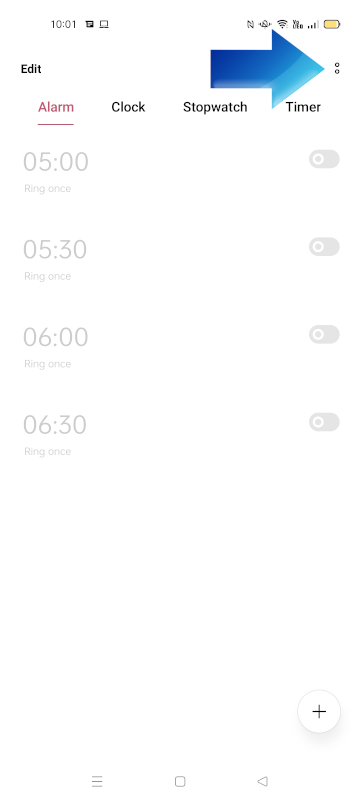
- Now, choose Settings.
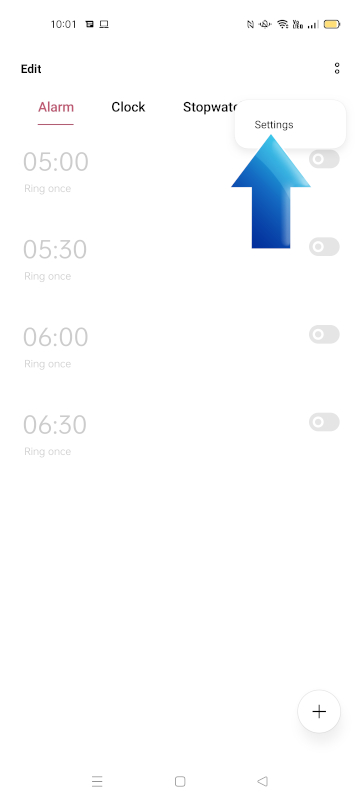
- This is a time to select a Date & time.
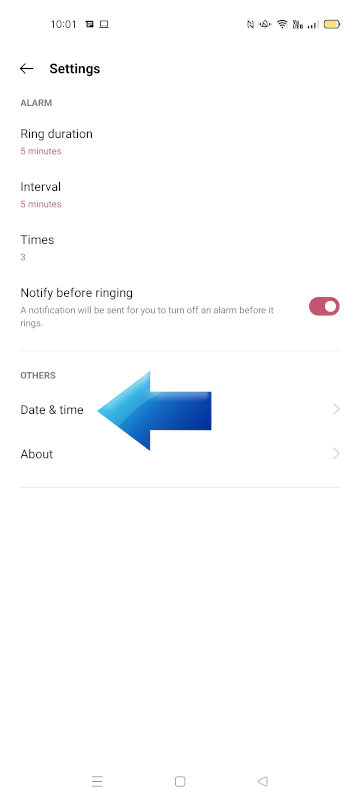
- Nextly, grab a Dual clock.
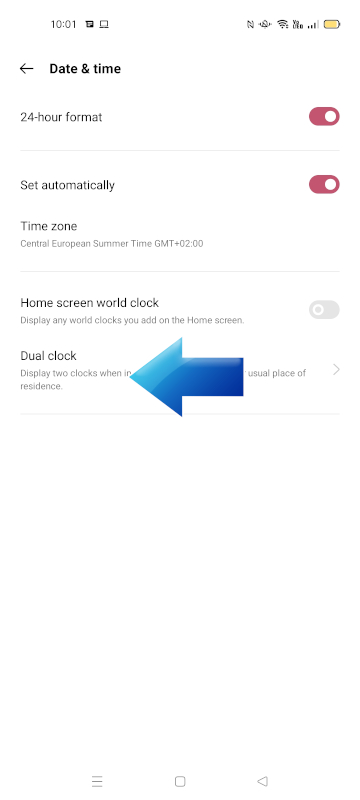
- At this moment, use the switcher to activate the Dual clock.

- Is high time to set a city or district as your usual place of residence first.
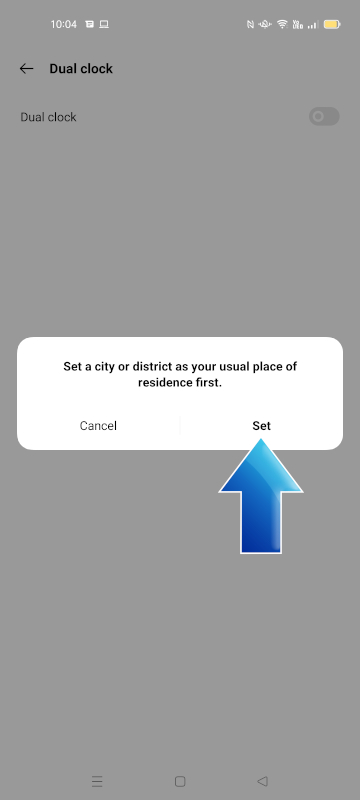
- In this part, search for usual residence or choose from the presented top word cities.

- Finally, set chosen city as the usual place of residence.
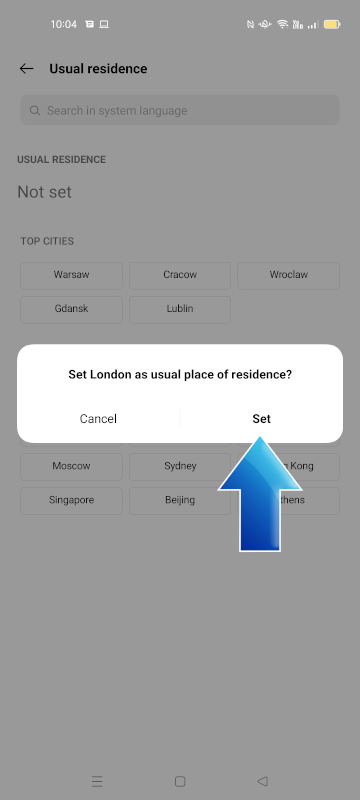
- Perfect job! Usual place of residence has been applied.
