Today, we are coming with the instruction that allows you to register screen displayed content on your iPhone. The screen recording feature enables us to record gameplays, the latest app feedbacks, or some demonstrating tutorials with sound. Below, we would like to show you how to easily activate the ability to record the display.

How to enable a screen-recording feature on iPhone?
- First of all , open the Settings and choose Control Center Tab.

- Then, drag the Screen Recording Feature to the red Included Controls group on top.

- Make sure, the Screen Recording feature is added to the red Included Controls group.
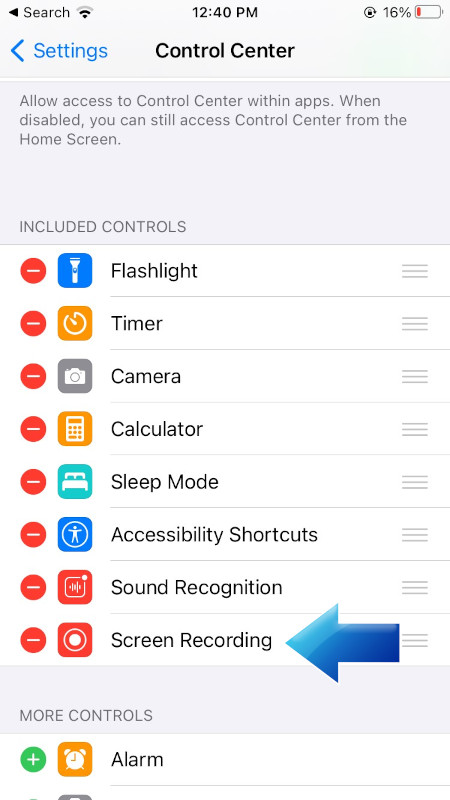
How to record screen on iPhone?
- To start recording, swipe up the display diagonally and click on the Recording Icon.
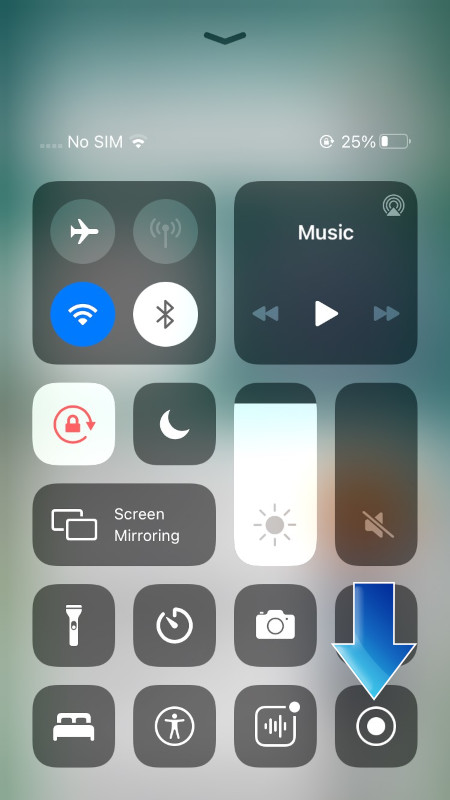
- Next, wait 3 seconds till it starts and registers displayed content.
- To stop recording, tap on the same Recording Icon.
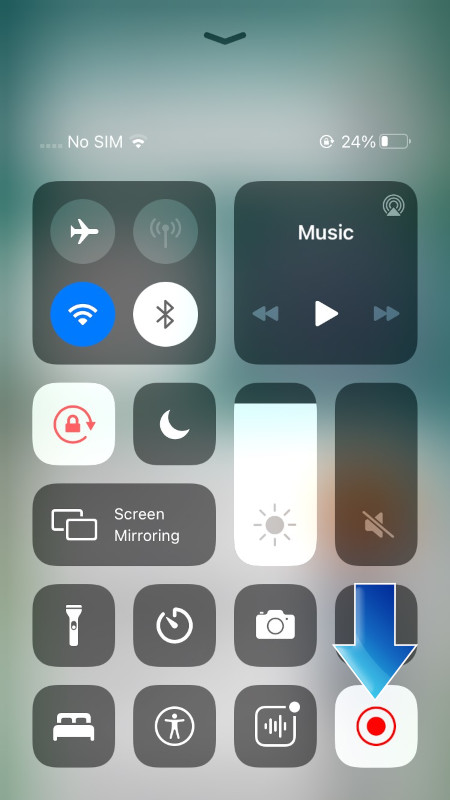
- To check saved video, tap on a notification or open Photos.
