Are you the owner of a Samsung smartphone? Do you wonder to get additional information about your mobile device from Samsung? The solution is to verify the unique IMEI number assigned to your Samsung smartphone. Thanks to the Samsung IMEI number, you are able to get information such as Carrier, Country of Origin, Estimated Phone Age, Estimated Warranty End Date, Model Number, Production Date, Serial Number, Warranty Date, and many others. All you need to do is to locate Samsung IMEI Number and type it into special checkers available on many websites that will offer that kind of service. Our IMEI.net webpage will be soon equipped with specialist IMEI service and will be provided to you with much useful information about your Samsung mobile device, so stay tuned and for now, have look at the below instructions and learn how to easily locate this unique IMEI number and learn more about your Samsung smartphone.

To verify the SAMSUNG IMEI Number, you can use a four serval way, find them all:
Secret Code
The easiest and quickest way to verify your IMEI number when you hold your Samsung device is to get Samsung IMEI using Secret Code. Just follow the presented steps and display it smoothly.
- In the first step, open the Phone Dialer.
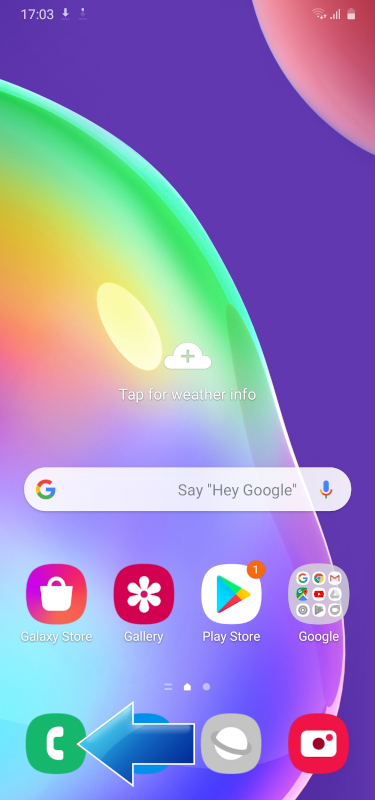
- In the next step, type Secret Code, which is *#06#.

- Straight away, you will get access to the SAMSUNG IMEI number.

Settings
Another method to look up the IMEI number for Samsung is the settings menu. Follow the steps provided and check IMEI for your Samsung mobile device.
- Firstly, go to the Settings.
- In the second step, locate and pick About Phone.
- In the final part, choose Status and the SAMSUNG IMEI number will be shown.

Physical Device
IMEI number on the physical device is located in two places- on the SIM tray or under the battery and on the phone case, check it smoothly.
- SIM Tray / Under the Battery
Samsung IMEI number should be embossed on the SIM tray, so remove the tray and find it easily. If your Samsung device has a removable battery, check the IMEI number under the battery.
- On Phone’s Case
Many of the Samsung mobile devices have an IMEI number located on the back of the device. Just turn the device and read this unique IMEI number.
Samsung’s Original Box
Find out the original box of your SAMSUNG device and locate the manufacturer label, where the IMEI number is printed. And that’s it, the Samsung IMEI number is on you.