Do you want to locate the unique IMEI number of your device? Do you know there are many ways to locate the IMEI? Today, we are presenting the article, where you will find out how to locate all methods of getting an IMEI number, both those that can be found with a physical device and those that do not need to be within the range of your phone.

Check the instructions below and find your unique IMEI number without any problem.
Without smartphone
Using smartphone

Original Package
A very quick way to read your device’s IMEI number. It is enough to take the original packaging of the phone, the IMEI of which we are looking for. Look at the sticker on the packaging and you can get the unique IMEI number of the device without any problem.

iTunes
If you are a user of an Apple device, let’s use iTunes to find your IMEI number:
- Firstly, go to iTunes.
- In the second step, find and open iTunes > Preferences tab if you’re the owner of the Mac, or to the Edit > Preferences tab on any other PC version of iTunes.
- Now, click the Summary tab.
- In the last part, tap twice on your phone’s number. After that, your unique IMEI number should be in front of you in a few seconds.
Google dashboard
The presented method is possible just for Android users that are the owner of Google account.
- At the very beginning, open the browser and go to myaccount.google.com.
- After that, log in with your Google account.
- Now, expand the Android tab.
- Great. You are able to see the list of available Android devices joined to your Google account.
Physical Device
- On the phone case
Most smartphones have this unique IMEI number on the back of the device. It is placed in a tiny size and in a semi-transparent color. If you are unable to read it, just use a magnifying glass.

- Under the battery, or on the SIM tray
On the iPhones starting from 6s through iPhone 11, excluding the SE model, and many other devices, you can locate IMEI on the SIM tray. In smartphones with a removable battery, the IMEI number can be shown on the top of the SIM slot or under the battery. So, if you are the owner of an older smartphone with a removable battery, follow the steps below:- At the very beginning, turn off your smartphone and make sure that is disconnected from any power supply.
- After that, turn the smartphone and remove the battery easily.
- Great! At this moment, you are able to read the 15-digits IMEI number, located on the SIM tray, on the SIM slot top, or under the battery.
Secret Code
Write down the quick code and locate your unique IMEI number, every time when you need it!
- Firstly, tap on the Phone Dialer.

- Now, type *#06#, and you automatically get access to the unique IMEI number.
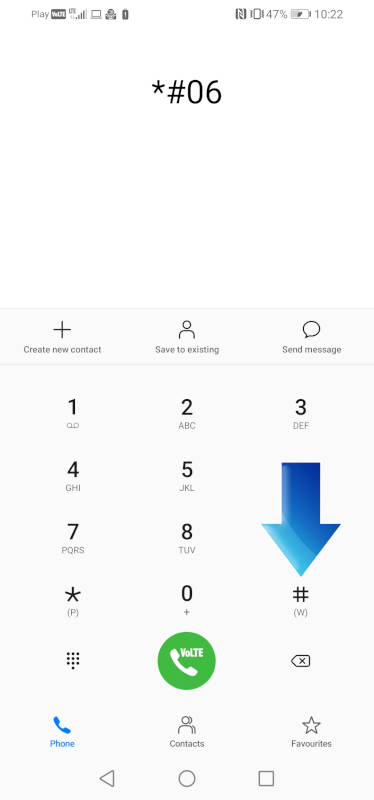
- Perfect job! Your IMEI number is on the front of you.
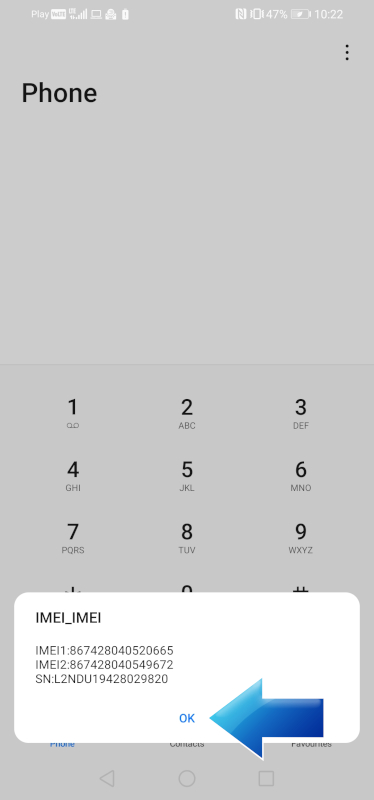
Settings
- In the first step, go to the Settings app.
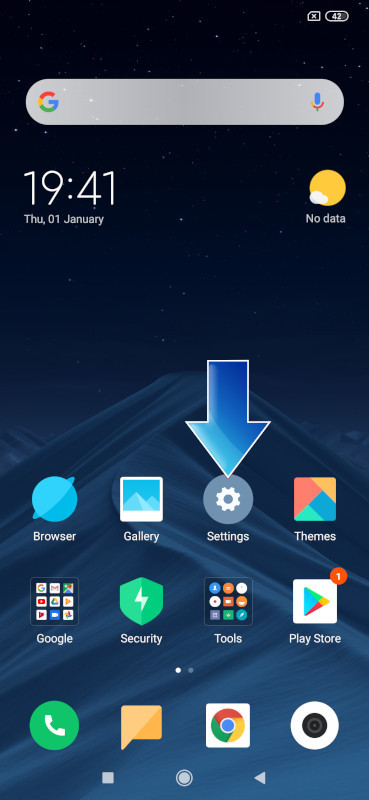
- In the second step, scroll the list to the About phone.

- After that, click on the Status.
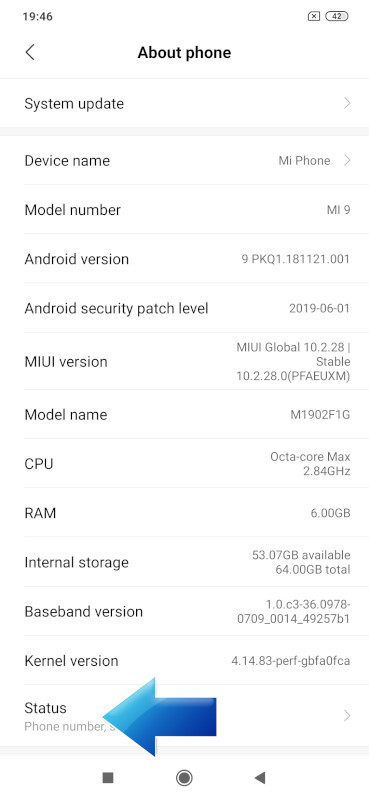
- In the final part, find the IMEI status that you are interested in and click on it.

- Success! You are able to see the unique IMEI number of your smartphone.
