NFC (Near-Field-Communication) – set of protocols used for communication between two electronic devices in a distance of 4 cm or even less. It is offering a low-speed connection with a simple setup that can be used to bootstrap more capable wireless connections. NFC devices can identity documents and keycards. It used in contactless payments systems and activates mobile payment replacing or supplementing systems such as credit cards and electronic ticket smart cards.

Have a look at the following instructions and without any problem, enable the NFC connection on a Huawei smartphone.
How to use Huawei Setting Menu to enable NFC?
- At the very beginning, choose the Settings app.

- In the next stage, go to the More connections.
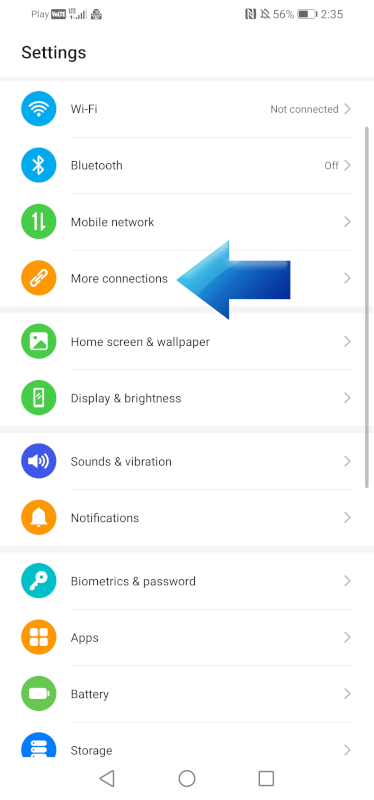
- At this moment, select NFC.

- Now, use the switcher located next to the NFC and turn it on.
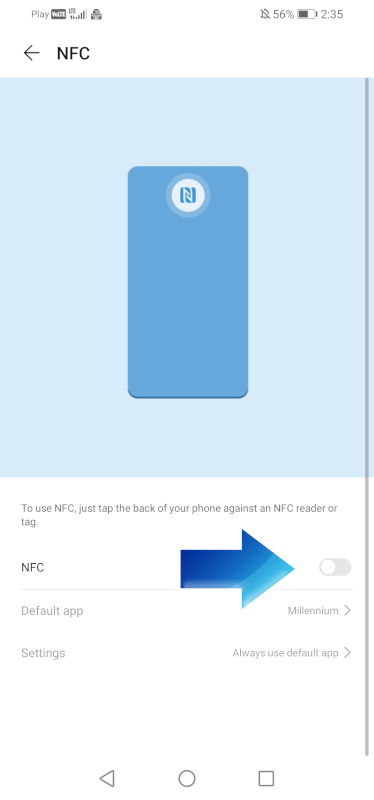
- Perfect job! NFC is already active.
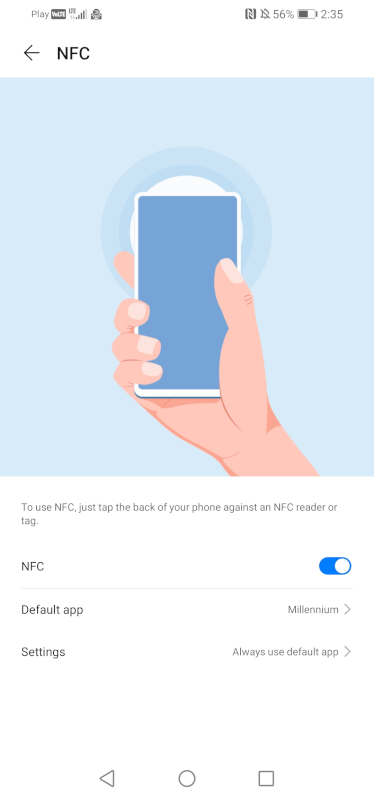
How to activate NFC using Huawei Top Menu?
- In the first step, swipe the screen down to activate the Top Menu.

- In the second step, click on the pencil icon located in the right upper corner.

- Now, locate the NFC icon and select it.

- Great! NFC connection is active. You are able to use contactless payments using your Huawei smartphone.
