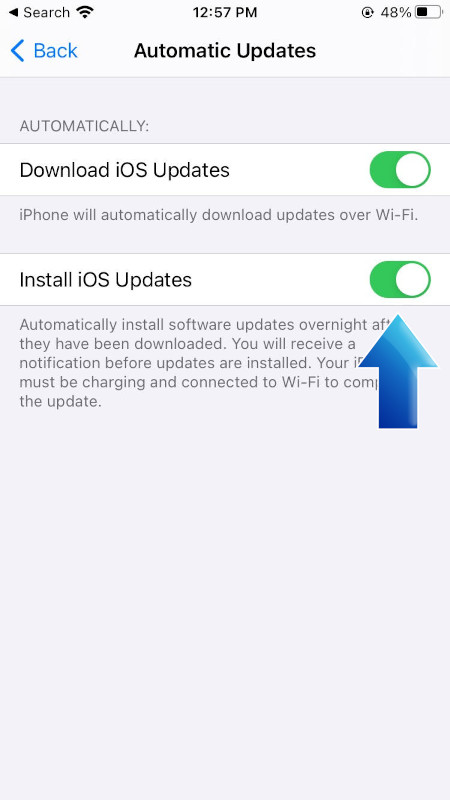Today, we are coming with a brief description of the installation process and implemented improvements in the Apple operating system – iOS 14. The update of the iOS system introduces a few upgrades: widgets, home screen design changes, app clips, a new app library, and many more. To prepare your iPhone or iPad for the update, make sure the important data is backed up, the device is connected to the Wi-Fi network, and plugged into the power. In case there isn’t a message about the update to iOS 14, use the presented method below.

How to update to iOS 14?
- Open the Settings and choose General Tab.
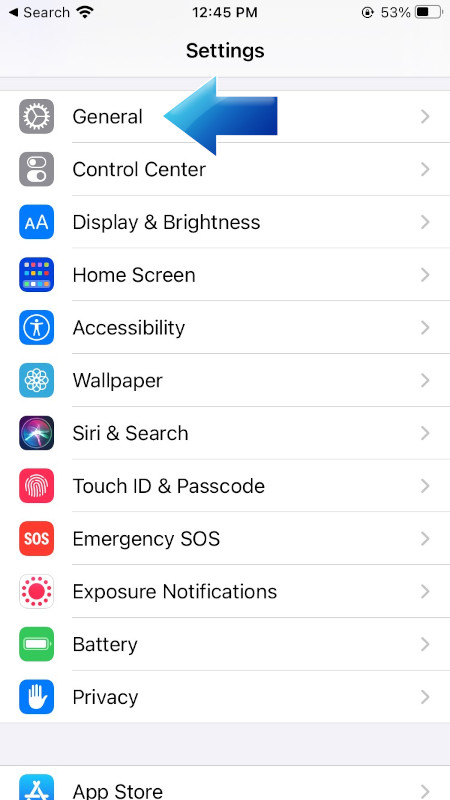
- Open Software Update option.

- Check for the system version.
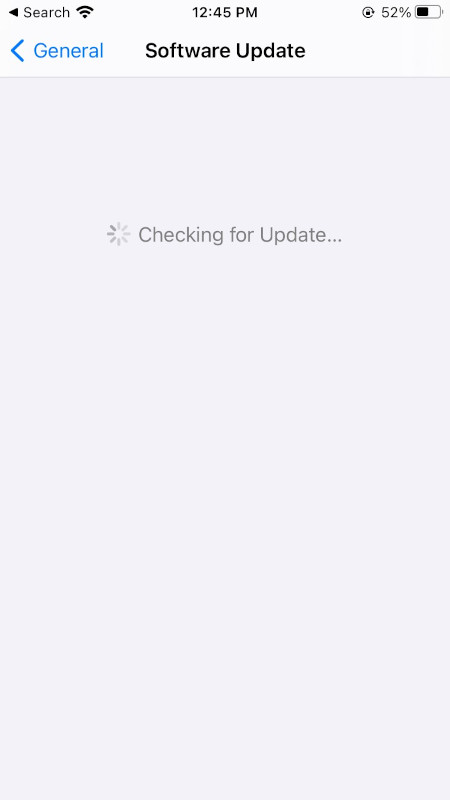
- Press on Download and Install option.
- In the next step, tap on Install.
- Enter password if it is required.
How to enable Automatic iOS System Updates?
- Open the Settings and choose General Tab.
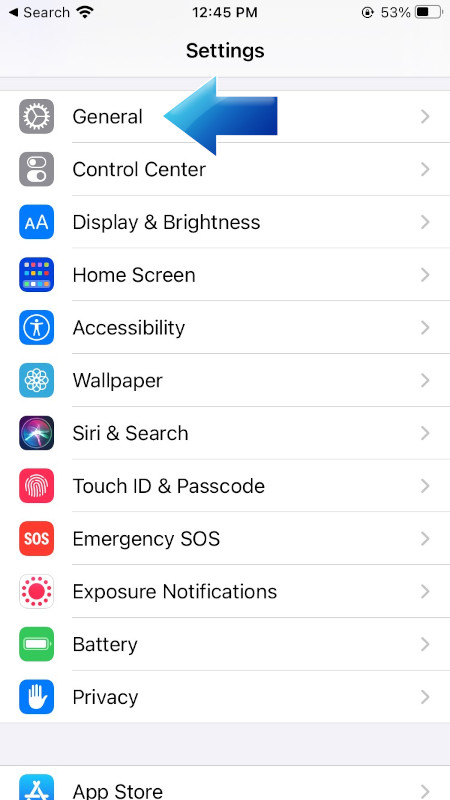
- Open Software Update option.

- Tap on Automatic Update.
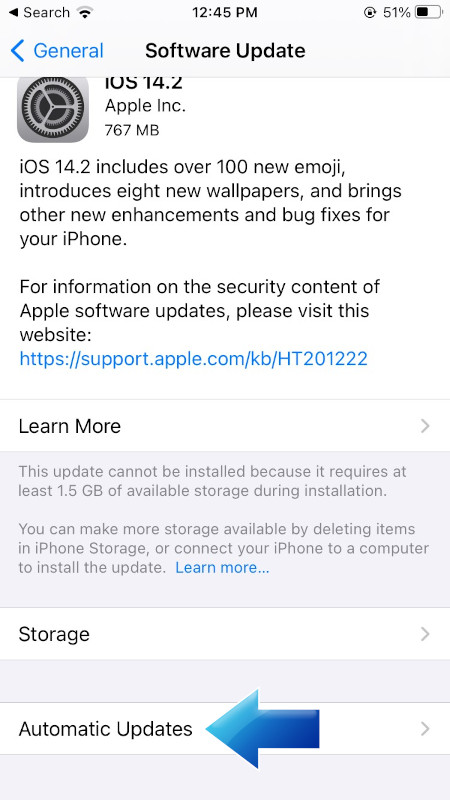
- Enable both options: Download and Install iOS Updates.