If for some reason you don’t like the Safari, browser originally installed by the Apple manufacturer, and you’ve already downloaded your favorite, you can seamlessly set it as the default. With a little help, customize the app and use your most wanted browser. After this quick process, all links you will able to open in the browser configured as default.
How to change the default browser app on iPhone, iPad, or iPod touch?
- First of all, unlock your Apple device like iPhone or iPad.
- In the second step, choose the Settings app.

- At this moment, scroll the list down and select the most liked browser e.g. Chrome.
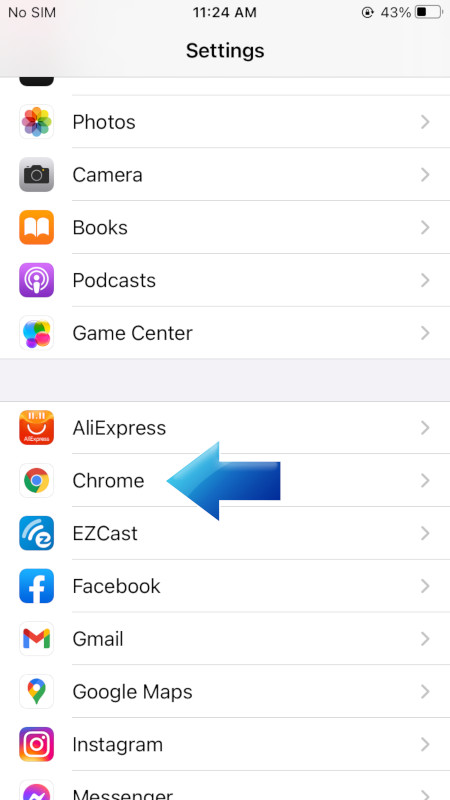
- Now, pick the Default Browser App to set up the default browser.
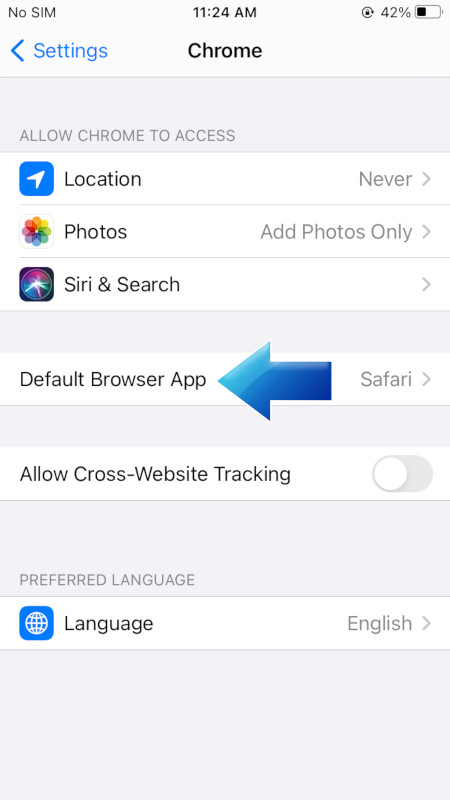
- In the end, just switch the browser from Safari to Chrome or any want.

- That’s it! You already have changed Browser App.
