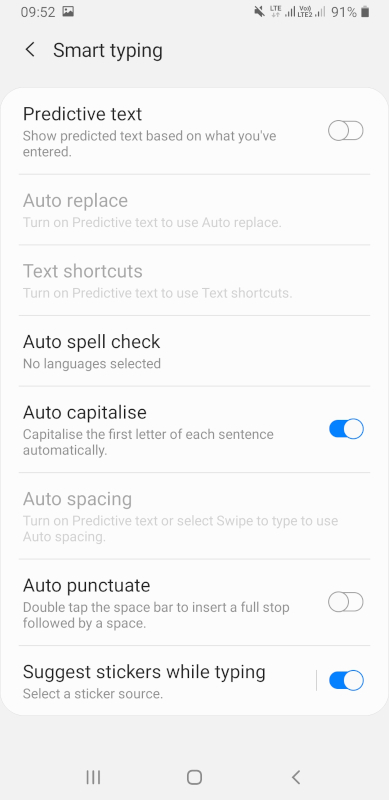Have you ever made an accidental typo or language error while typing an important text message? In this article, we would like to briefly present the proofreading feature, available on Android devices. Try it out, if you don’t spell the words correctly sometimes, use it as a solution to avoid unwanted mistakes or misspellings. Here’s what you need to know to enable the Android Autocorrection tool.

How to enable Autocorrection on Android?
- Open the Settings, scroll down the list, and choose System Tab.
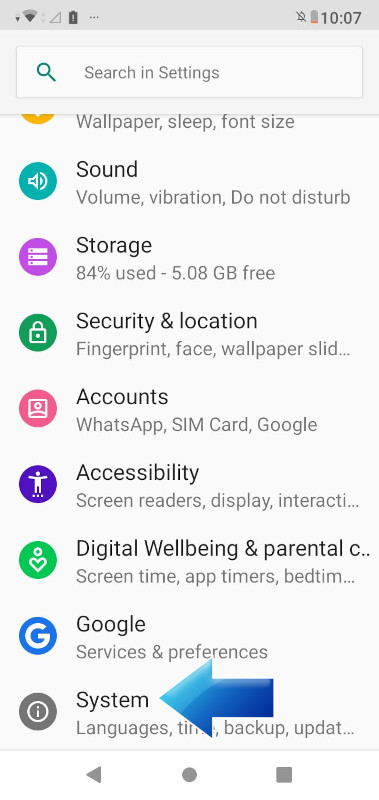
- Tap on Languages & Input option.
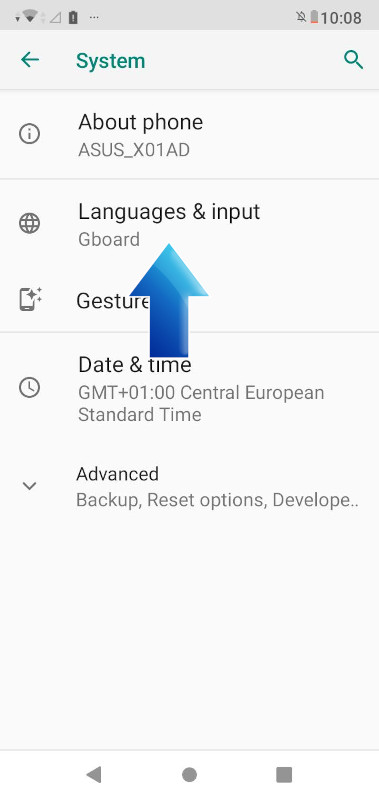
- Select the Virtual Keyboard.
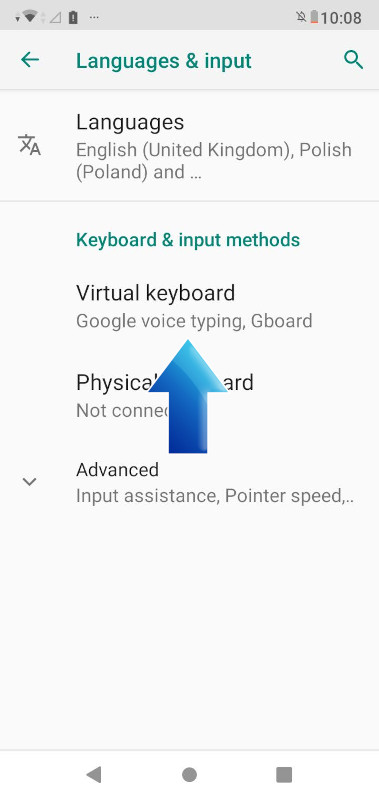
- Then, press on Text Correction.

- In the last step, turn on the Auto-correction feature.

How to enable Autocorrection on Samsung?
- Open the Settings and choose General Management.
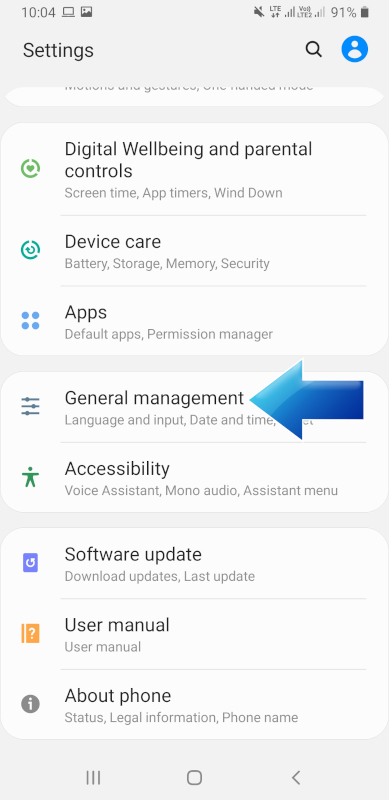
- Tap on Language and Input Option.
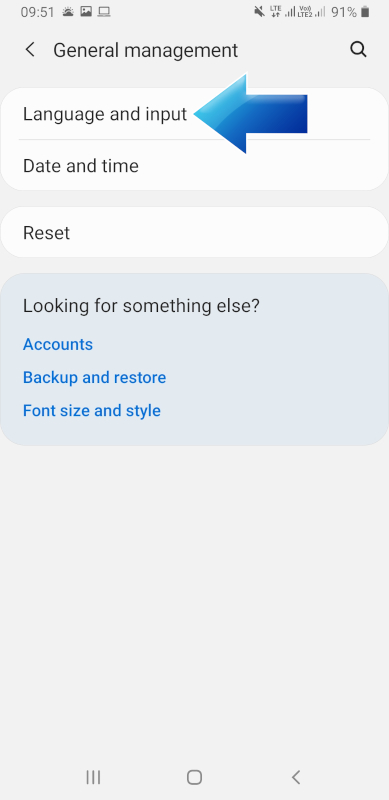
- Select On-screen Keyboard.
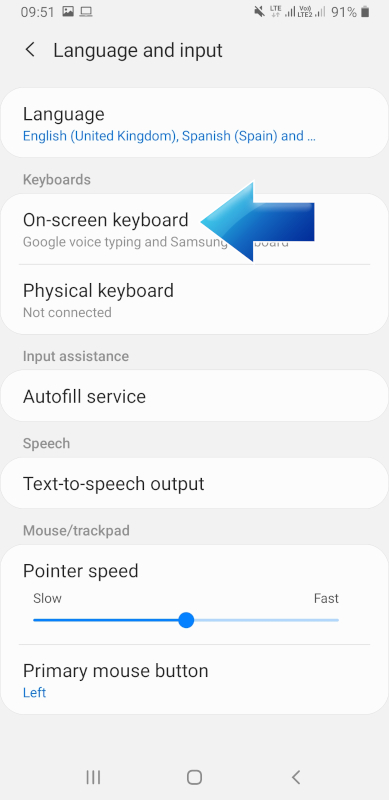
- Open Samsung Keyboard Option.

- Select Smart Typing Option.
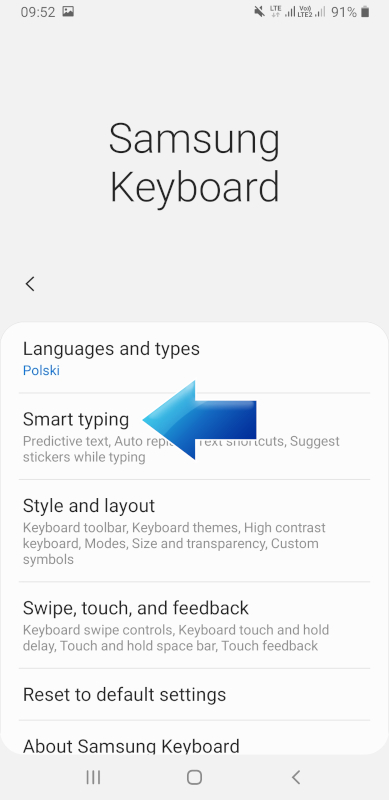
- Choose and tap on preferred Autocorrect options to turn them on.