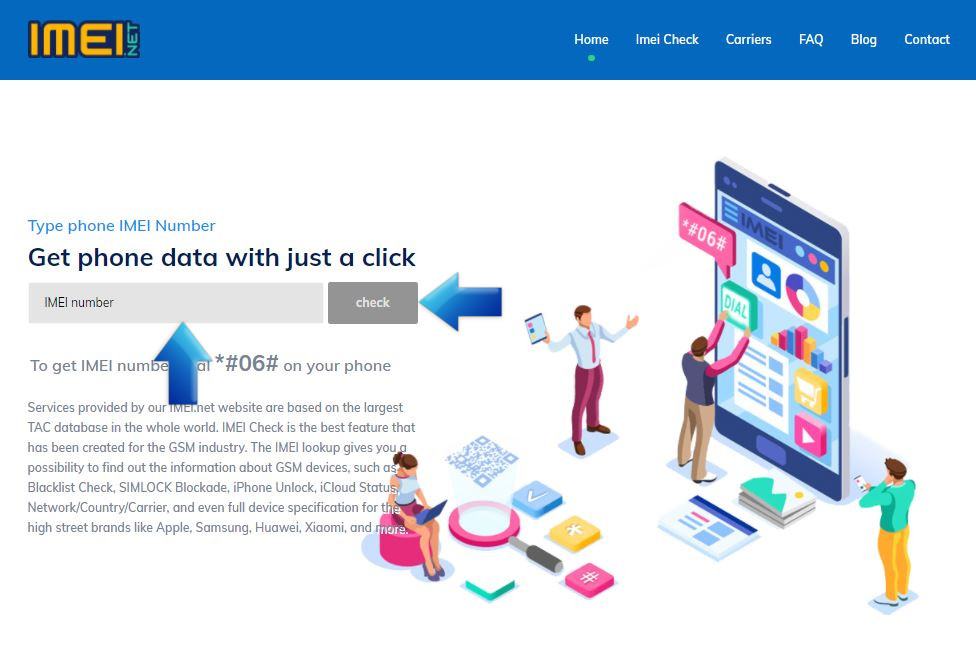The newest iPhones 2020 has been already announced on October 13, 2020. Apple presented four iPhones in three display sizes which come in at 5.4, 6.7, and 6.1 inches (x2). Latest-model iPhone 12 main features will be supported for fast 5G cellular speeds. Many of us are crazy about the new iPhone and its spectacular features. We understand that you would love to switch the old Apple device to this latest iPhone 12.
Check out what you need to do before selling the iPhone:
In the list below, you will be able to find out what we highly recommend to do before the whole the selling transaction.
- Verify Online Records
- Unpair Apple Watch
- Backup iPhone
- Sign out of iCloud
- Turn off Find my iPhone
- Deregister iMessage on iPhone
- Erase iPhone
- Clean iPhone
- Remove SIM card
- Complete accessories
What should I do if I want to sell my iPhone?
In this article, we show you how to effectively prepare your old iPhone for selling.
Verify Online Records
If you are not really sure what kind of parametric your iPhone that you wish to sell has, visit our IMEI.net webpage and type the IMEI number of the Apple device. You will be able to locate the unique IMEI number with the Apple Settings app > General > About > IMEI.
In the response of verification with our IMEI.net database, you will be able to read the information such as Base Info (IMEI Number, Producer, Model, Code name, Release Year), System (Operating System, Chipset, Number of CPU Cores, RAM, Internal Memory, GPU Name, GPU Cores, GPU Clock), Body (Color, Width, Height, Thickness, Weight, USB Connector type, USB Version, Built-in Wi-Fi, Wi-Fi Version, Wi-Fi Features, Built-in Bluetooth, Bluetooth Features, Bluetooth Version, Built-in NFC, Built-in GPS), Display (Type, Diagonal, Resolution, Screen-to-body ration, Pixel density, Colors, Other display features), Main Camera ( Resolution, Aperture, Features), Selfie Camera ( Resolution, Features), Battery ( Capacity, Type, Removable battery). Soon, you also be able to find out if the Apple device is listing on the Blacklist, what’s make the device useless.
Unpair Apple Watch
If your iPhone has been paired with the Apple Watch, is important to unpair the iPhone before selling it. Let’s use the instruction below and do it smoothly:
- Locate the Watch app on your iPhone.
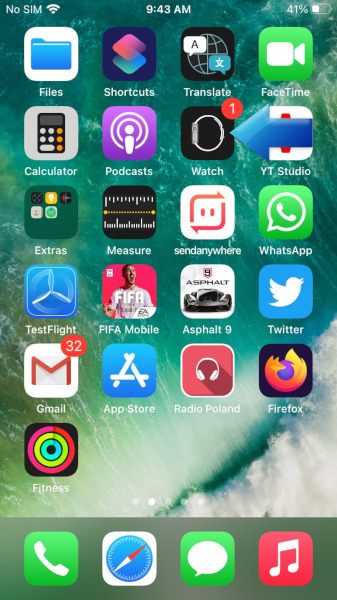
- Next, click All Watches.
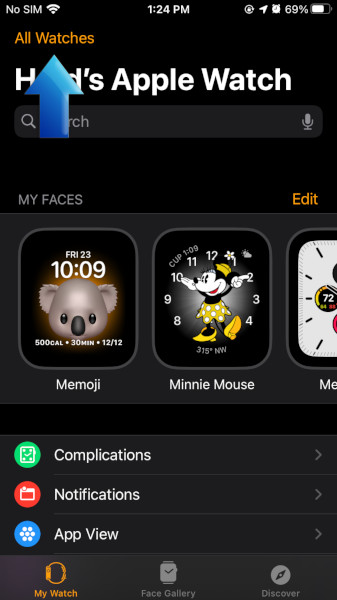
- This is the time to choose the info button located on the right, the Watch info.
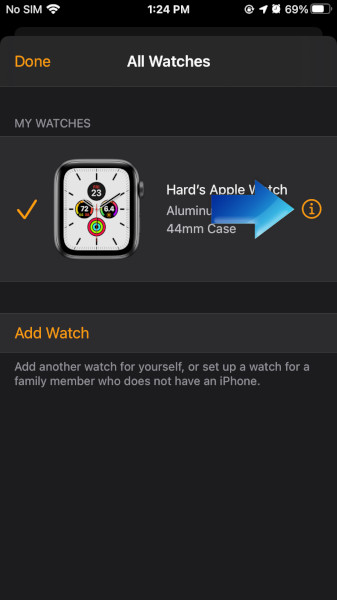
- Click Unpair Apple Watch.
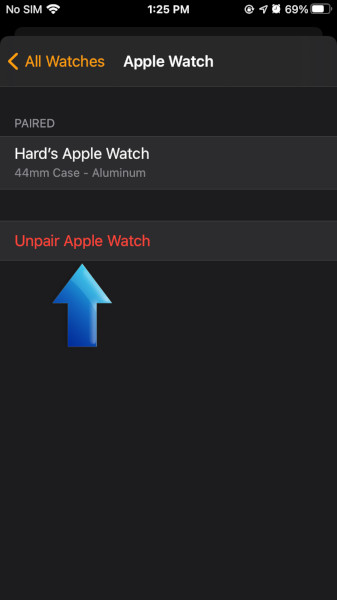
- Tap Unpair Your Named Apple Watch.
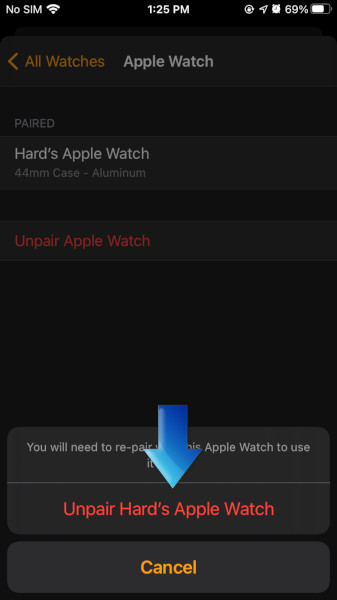
- Confirm by using your Apple ID password, when asked.
- In the end, wait a little while until the whole process will be finished.
Backup iPhone via iCloud
The most important data is backup automatically via iCloud on regular basis, but if you decided to replace your old iPhone, the necessary thing to perform is to take a backup for the last time before you erase all of the personal data on the iPhone. After this operation, you can be sure that your data has been saved on iCloud successfully.
- To smoothly accomplish the whole process, you will need to have access to the Wi-Fi network with good transfer speed.
- Open the Settings app.
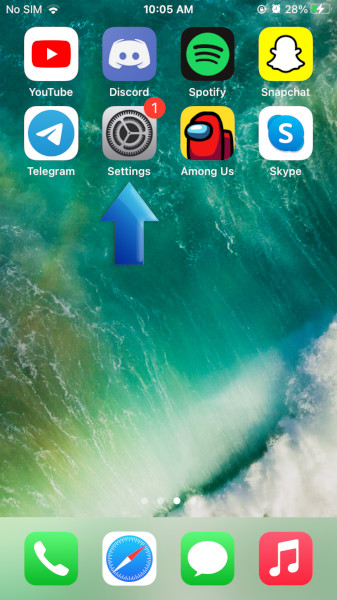
- Click on your name.
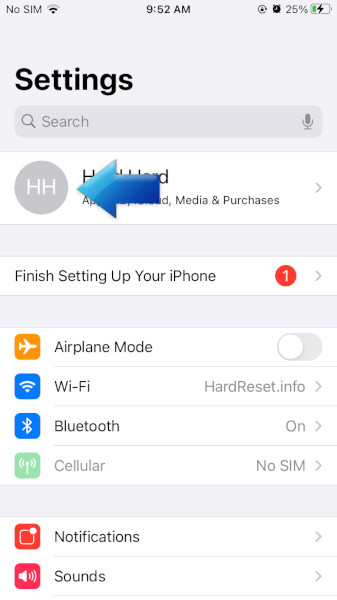
- At this moment, choose iCloud.
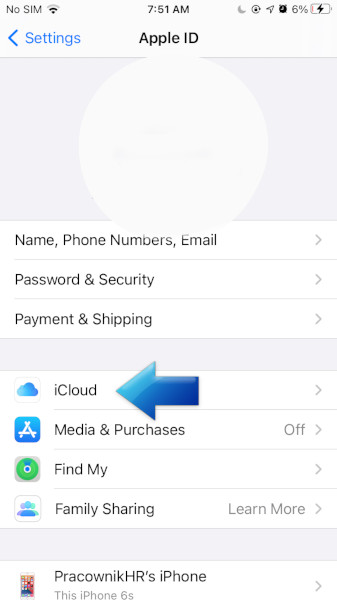
- Select the iCloud Drive.

- In the last part, Back Up Now to start the whole backup process.

- All of this may take a few minutes, depending on the backup size, and when the last backup was performed.
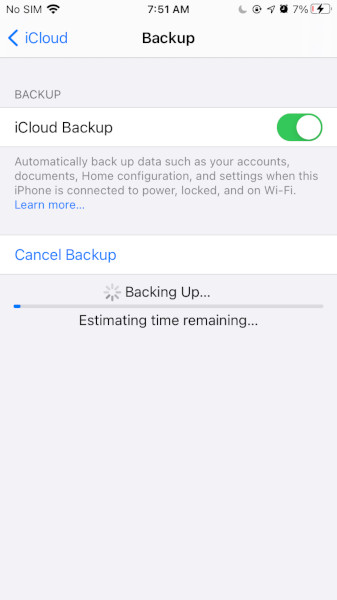
Sign out of iCloud
When you already backup your iPhone data is needed to sign out of iCloud and iTunes applications.
- Navigate to the Settings app and click on your name.
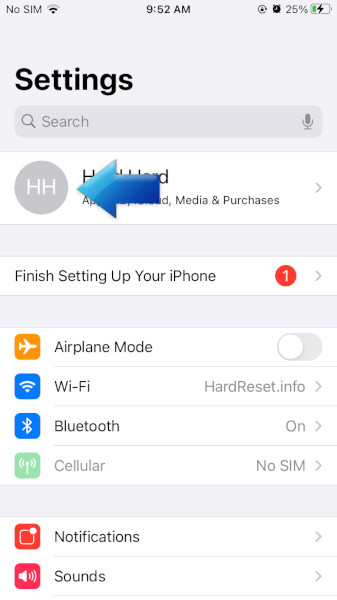
- Scroll the list down and choose the Sign Out option.
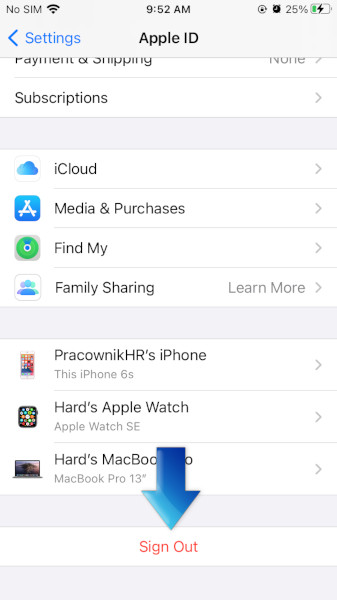
- Now, you will be asked about the Apple ID and Password.
- In the confirmation to erase your credentials from Apple device click on the Turn Off option.
- Successfully, you will be log out from iCloud on the following iPhone.
Turn off Find My iPhone
Now, after the sign out of iCloud, you are able to proceed to deactivate the ‘Find my iPhone’ feature.
- Go to the Settings app and click on your name.
- Navigate to the iCloud tab and choose ‘Find my iPhone’ feature.
- Finally, deactivate ‘Find my iPhone’ by using the presented switcher.
Deregister iMessage on iPhone
The next thing that you need to do before selling the Apple device is to unlink your iMessage. Even you already deactivate iMessage there is still a chance to receive messages that are addressed to your phone number. So, straight away unlink this option too.
- Go to the Settings app.
- Select Messages, where you will be able to click on the toggle to disable the iMessage tool.
Clean iPhone
Make your old iPhone the most attractive to potential buyers. Clean it and get it rid of dust and dirt. Even the iPhone that you offer to sell have scratches, you still can make it wonderful with a good cleaning.
Erase iPhone
The most necessary thing is to Factory Reset the whole storage and settings by using the following instruction.
- Firstly, from the Home Screen click the Settings app.
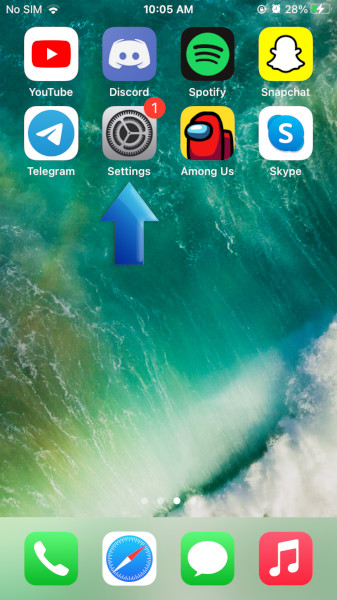
- In the second part, scroll the list down and select General.
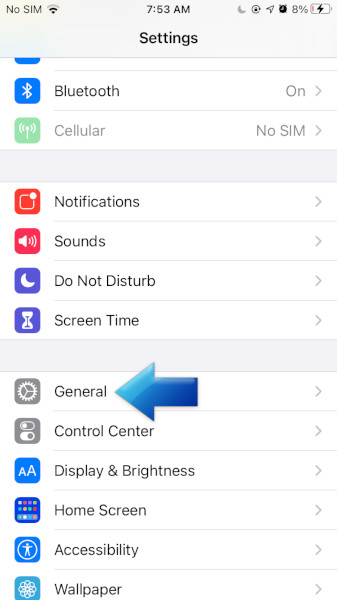
- Now, tap on the Reset option.

- Choose to Erase All Content and Settings.

- In the final stage, you will be asked for a confirmation of the whole process to start deleting the customized information stored on your iPhone, so tap on Erase iPhone, where you will need to type your password.

- The whole process may take a few minutes, after it the factory configuration will be restored successfully.
Remove SIM
Don’t forget to remove the SIM card from your iPhone. Locate the SIM tray and use the SIM eject tool to open the slot carefully and take off your own SIM card to use on your new iPhone 12.
Gather the accessories
Complete the accessories such as Apple’s USB cable and a lightning connector, the Apple ear pods, an AC adaptor for charging, a SIM eject tool, and also user manual and pack all of them into the Apple box.